This display layout is for the outside of a single room, typically by the door. We recommend it to be shown on our purpose built display devices such as the
Door Tablet AIO and Door Tablet TC but you may use other tablet devices if you wish.
The single room display is the same on any panel/tablet because the Door Tablet system is device and software agnostic. Door Tablet software operates as a native app on any tablet-device operating system, including Android, iOS, Windows, Samsung and more. If you already have your own tablet devices in place, there is no need to change them - saving you time and money.
At a glance, the single room display will allow you to view:
- Present meeting / chairperson / subject
- Next meeting / forthcoming events
- Timer countdowns
- Other rooms and meeting schedules
- Other room facilities
- Time/date display
Interactive functions include:
- Instantly reserve that room from that display
- Instantly reserve any other rooms from that display
- Check-in and Check-out (via touch or NFC/RFID if enabled)
- Check-in reminders
- Extend meeting
- Terminate meeting / release room
- Help feature - send an automated message to your appropriate team responsible for any aspect of your room, for immediate support. For example: maintenance, IT and catering
Door Tablet uses a color coding system to signal room status. Below are examples of a room display in different statuses.
Free room: GREEN color
Soon to be busy room: AMBER color
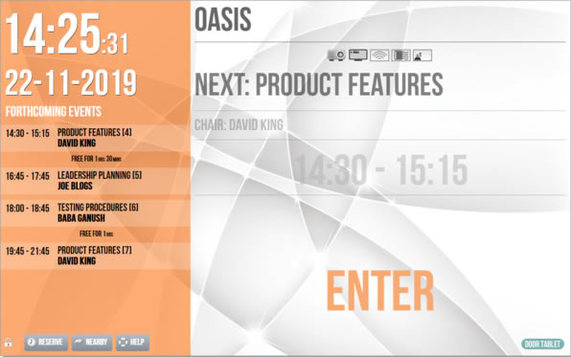
Busy room: RED colour
The single room display is not limited to information about the one room. Pressing the 'Nearby' button allows you to search for other meeting rooms that may be free which saves time and stress.
Schedule on single room display
You can also use the single room display inside the room.
Help option on single room display
Press the help button if you have queries or issues that need resolving in the room itself, and an automated message will be sent to your appropriate team members. Works with ServiceNow and similar workflow solutions
Customization
Single room display layouts are fully customizable. Choose from our library of attractive themes or create your own. To enhance confidentiality and security, you are in full control of how much information you wish to display about any given workspace.
Easy Corporate branding
- Add your brand or logo across any or all devices to enhance your corporate messaging.
Customisable screensavers
- Enable screensavers across any or all devices when not in use. These include corporate messaging, images, videos or slide-shows - your choice.
Choose your own terminology and wording
- You can change the phrases or words displayed by the system. Do you prefer your workspaces to be "busy" or "occupied" or "engaged"? You can decide all this and more... learn more.
Use internationally
Other Displays: Slideshows
Slideshow displays are non-interactive with a variety of features. They can be used on both single room displays and wayfinding displays. When there are no meetings to display, slideshows are broadcast, together with captions. This allows you to show your visitors information or photos about your company. For example, your ethos, new product lines, even today's cafeteria selection. Choose from 350 slide transitions and 470 caption transitions.
Read about Slide Shows
And more about Slide Shows
Other Door Tablet Displays
See our
Room Booking capabilities.