anonymous216.73.216.164
 +
+ 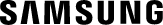
Door Tablet now runs on Samsung Tizen
Optimize your use of space in the office by running Door Tablet on any Samsung Tizen devices.
Seamless integration for your building
Door Tablet's powerful software is natively available on your Samsung Tizen devices.
It provides you with the full range of functions available in Door Tablet, with full support for meeting rooms, wayfinding displays, access control systems, health monitoring and more.
Door Tablet Solutions

13" Samsung device
Door Tablet App for Tizen
Meeting Rooms
Interactive and elegant scheduling displays outside of all workspaces. We offer a wide range of features available as standard.
Find out more
Door Tablet App for Tizen
Wayfinding
View the status, location and availability of a group of rooms or desks on a variety of displays. These include interactive floor plans, schedule and airport display, and our latest "People Display".
Find out more

24" and up Samsung devices

24" and up Samsung devices
Door Tablet SIGNS for Tizen
Digital Signage
Door Tablet SIGNS provides powerful, cloud-only solutions for delivering rich content to large screens. Check out the Creative Studio and the powerful play list features, combined with Door Tablet native scheduling - all in one place.
Find out more
CO2, Air Quality, Motion
Sensors for Health
Door Tablet offers a range of sensors connected to its device hub. We can utilize sensors within meeting rooms but also in open communal areas. Our Health sensors help you monitor air quality conditions. Our Motion Sensor helps you manage resources and movement of people.
Access control options are also available.

Advantages of Door Tablet on Samsung Tizen

Secure System Management
Door Tablet can run either on-premise or in your private cloud, giving you complete security control. Administrators have full control of the Door Tablet system and can fine tune the levels of security and authorizations. Enable or disable security features, including booking and meeting information security. You decide what functions are enabled for different rooms.
Comprehensive Analytics
Analytics data is collected for every action, allowing you to audit workspace usage. Utilize Door Tablet with your analytics to pinpoint users who mismanage resources, such as booking rooms without using them. Have easy access to daily, weekly, monthly, annual or “any-interval- you-want” reports. Armed with these reports, you can investigate the underlying reasons behind usage patterns and transform the way you use workspaces and manage meetings.

doortablet/dtcms.nsf/doortablet/dtcms.nsf::/doortablet/css/dt.css?rnd=45671" id="dt-css" data-dummy="contpages9CC1E2B1576C1A9E802587C900744EC8Samsung Tizen Integration