Interactive Wayfinding Displays with Google Maps
Our interactive wayfinding and meeting room booking displays can be utilised with RFID/NFC for a personalized experience. Find class or lecture locations, and get directions from your current location via Google maps. This, of course, depends on integration with the academic scheduling system.
Wayfinding info displays can even show bus routes via Google maps to rooms in buildings that are not on the main campus
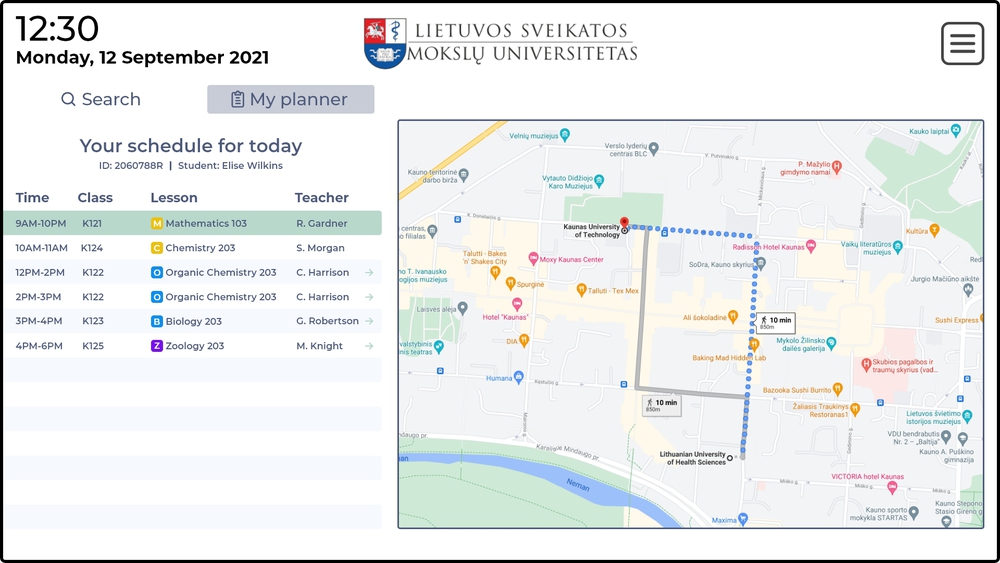
Planner screen
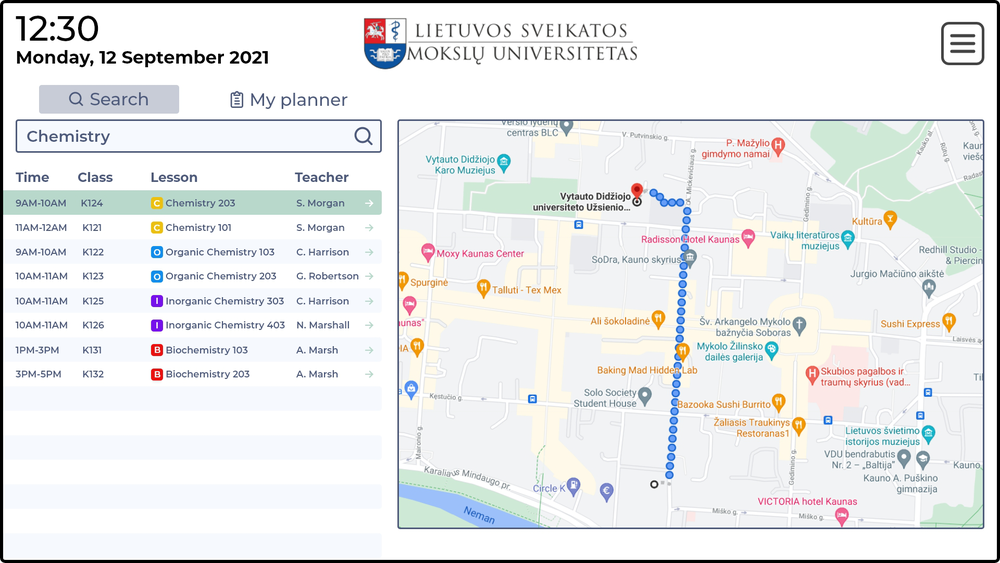
Search screen
Students or staff may present an authorized personal ID card and immediately get an overview of their schedule throughout the day. The overview includes options to view the location of their lessons, and the ability to view directions to the correct building.
Non-Interactive Wayfinding Displays
By placing Non-Interactive Wayfinding displays in high-traffic areas around campus, students and faculty get an overview in real time of the day’s schedule of classes and lectures. These can however not be used for room booking and scheduling.

Airport Style Display - bright

Airport Style Display - dark
Digital Signage + Wayfinding
In addition to Wayfinder overviews, large screens can scroll through digital signage feeds, or split screen to display both wayfinding info and personalized content. Popular digital signage feeds in academic settings include:
- School wide events
- Campus news
- Local weather
- School messaging
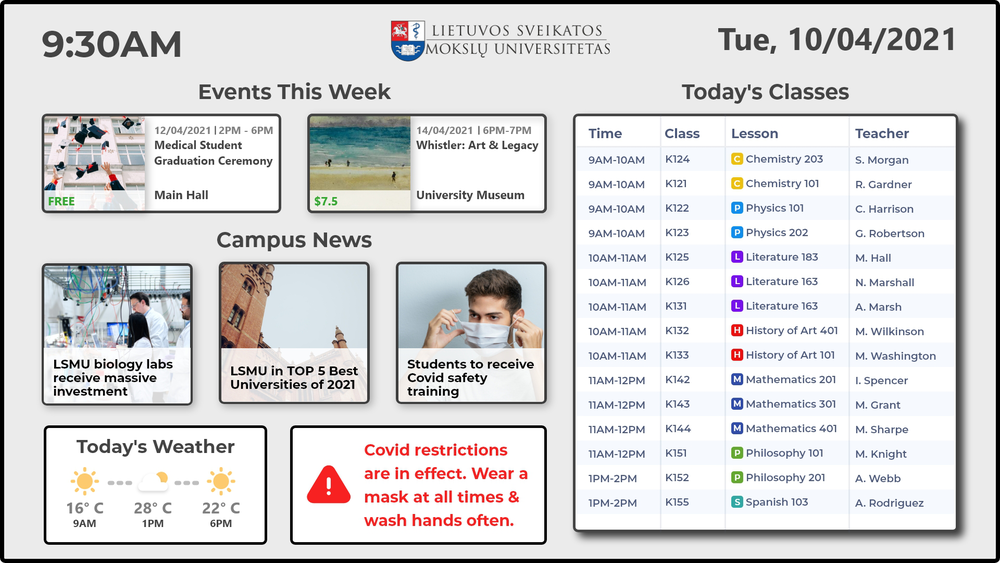
Room Displays
Authorized faculty and staff are provided credentials to check-in or check-out of classrooms. Scheduling displays can be configured to indicate the meeting or lesson currently in session. Automatic sleep mode for nights, weekends and holidays means you won’t needlessly illuminate corridors or waste energy. The displays will automatically wake up at the configured times, and connect to the scheduling system.
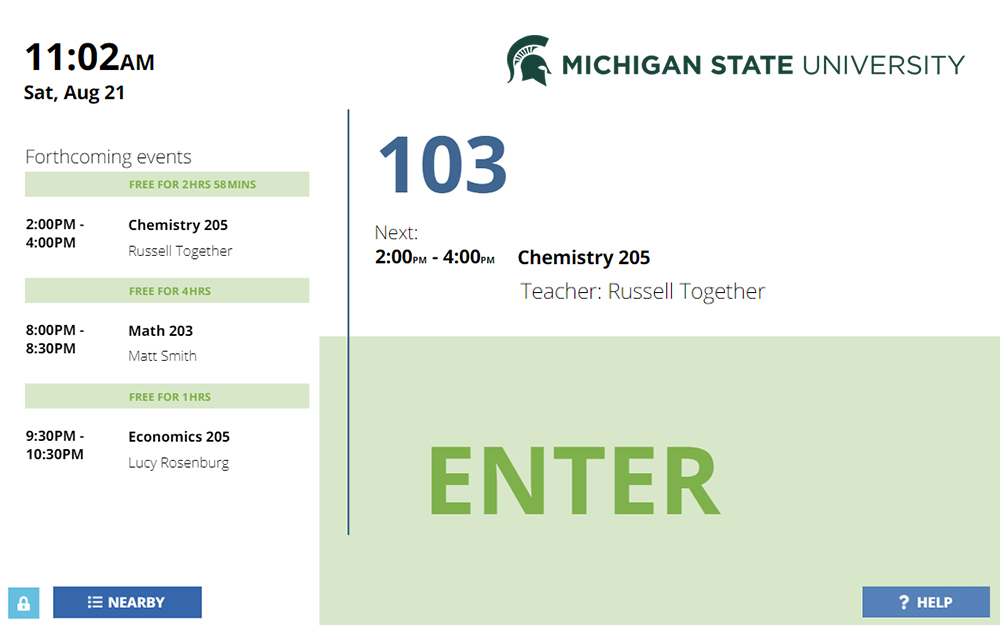
Single signage outside classrooms displays a variety of information controlled by you:
- The name of the professor or lecturer
- The subject of the lesson
- Forthcoming events in the room throughout the day
- Branding to the school colors, logos and fonts
Access Control
When class or laboratory sessions are not in use, many public facilities keep the rooms, labs and other sensitive areas securely locked. Access is therefore based on a precise schedule. With integrations with top access control systems, Door Tablet ensures rooms are not accessible outside of the administration's preferred hours.
Door Tablet Access Control integrations:
dormakaba Exivo ➜
CredoID ➜
Integration with University Scheduling Systems
Door Tablet integrates with LibCal, a comprehensive cloud-based scheduling and calendar management system developed by Springshare. LibCal is widely used by universities and educational institutions worldwide to manage room bookings, events, equipment lending, and appointments.
You can view our LibCal integration here.
Door Tablet can integrate with other academic scheduling systems using one of our API's. Using Door Tablet Standard Interface (DTSI), Door Tablet will connect to any web server that implements responses as defined by DTSI. This allows you to implement a connection to any system which can be accessed by a Web Server and respond with JSON formatted results. There are only four HTTP calls that need implementing in order for Door Tablet to fully integrate with your system.
For more information on our room booking software, please click here.