anonymous216.73.216.164
Feature Rich Room Booking Experience
Optimize workspaces and meeting room booking with attractive and efficient software and displays, integrated with your scheduling system.
VIDEO: Key app features for end users
Workspace management from Anywhere
See availability and book meeting rooms via any display in your facility.
Simplicity and elegance. The Single Room display is for the outside of a meeting room. It has a flexible and intuitive layout that is customizable to the nuanced requirements of your organization.
Works as a native app on most tablet OS. For best results, use purpose built, professional hardware.
User Centric Design
Door Tablet is scheduling software and hardware with a focus on you. It can be customized freely by the admin, from backgrounds and fonts to sizes and layouts (check the link for full admin capabilities). When the resource is not in use, use the displays for digital signage with your customized slideshows, messaging or custom feeds.
Door Tablet is intuitive
Meeting room status changes are clearly displayed and colour coded so resource availability may be viewed from afar.
Door Tablet is customisable
Make Door Tablet yours by branding the displays, customising text and lexicon, colors, layouts, themes and content. Choose from our templates or build your own.
Door Tablet can be customised on a system level, department level, down to individual room level.
Door Tablet is powerful
Book any room and see resource availability on a global scale with network-wide visibility.
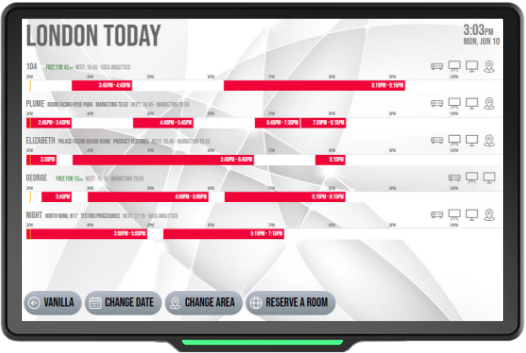
Optional use of RFID for Enhanced Automation
Select Door Tablet professional hardware comes with a built-in RFID/HiD reader for enhanced automation. Works with nearly any RFID brand. For best practice, send us one of your cards to confirm in our lab prior to order.
Many Shapes and Sizes
Door Tablet for meeting rooms is vastly configurable to your organisation's business rules. Our range of tablets are designed to broadcast your resource schedule and company culture.
DT-NXT

DT-SL
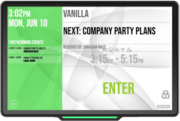
CIR-DSK

Windows 10 Devices

Keep it Simple
Whether you have 2 resources or 200, Door Tablet is easy to customise and maintain. Scale up or down according to your organisational needs
Integration
Integrated with scheduling systems
Native integration with Microsoft 365, Google Workspace, Microsoft Exchange, Academic and Hospitality systems
Built-in Conference Automation
Create a Zoom, Microsoft Teams, or Google Meet conference invite upon ad-hoc booking
Accessibility
Anywhere, Anytime
Instantly reserve any room from your scheduling system or ad hoc from any display
Wide Language Support
15 languages available and customise your own lexicon
LED Equipped
LED changes to reflect status of room (professional displays only)
Ease of use
Automatic Check-in Reminders
Flexible Scheduling
Extend meetings or release the room
Automation
Automatic cancellation & freeing resources after “no shows”
Tech-Enabled
RFID & Motion Sensors
Check-in and check-out via touch, RFID and motion sensors
Request Assistance
Help feature enables the user to send an automated message to the appropriate team responsible for any aspect of the room, for immediate support. Examples include cleaning, maintenance, IT and catering
Analytics
Optimise facility usage with detailed reports on a global or granular level
Deploy a powerful solution that suits your space
doortablet/dtcms.nsf/doortablet/dtcms.nsf::/doortablet/css/dt.css?rnd=45671" id="dt-css" data-dummy="cont-homepagesA0AEF10483A20C0A802586760037AC95Room BookingYes