Room Booking for MDaemon
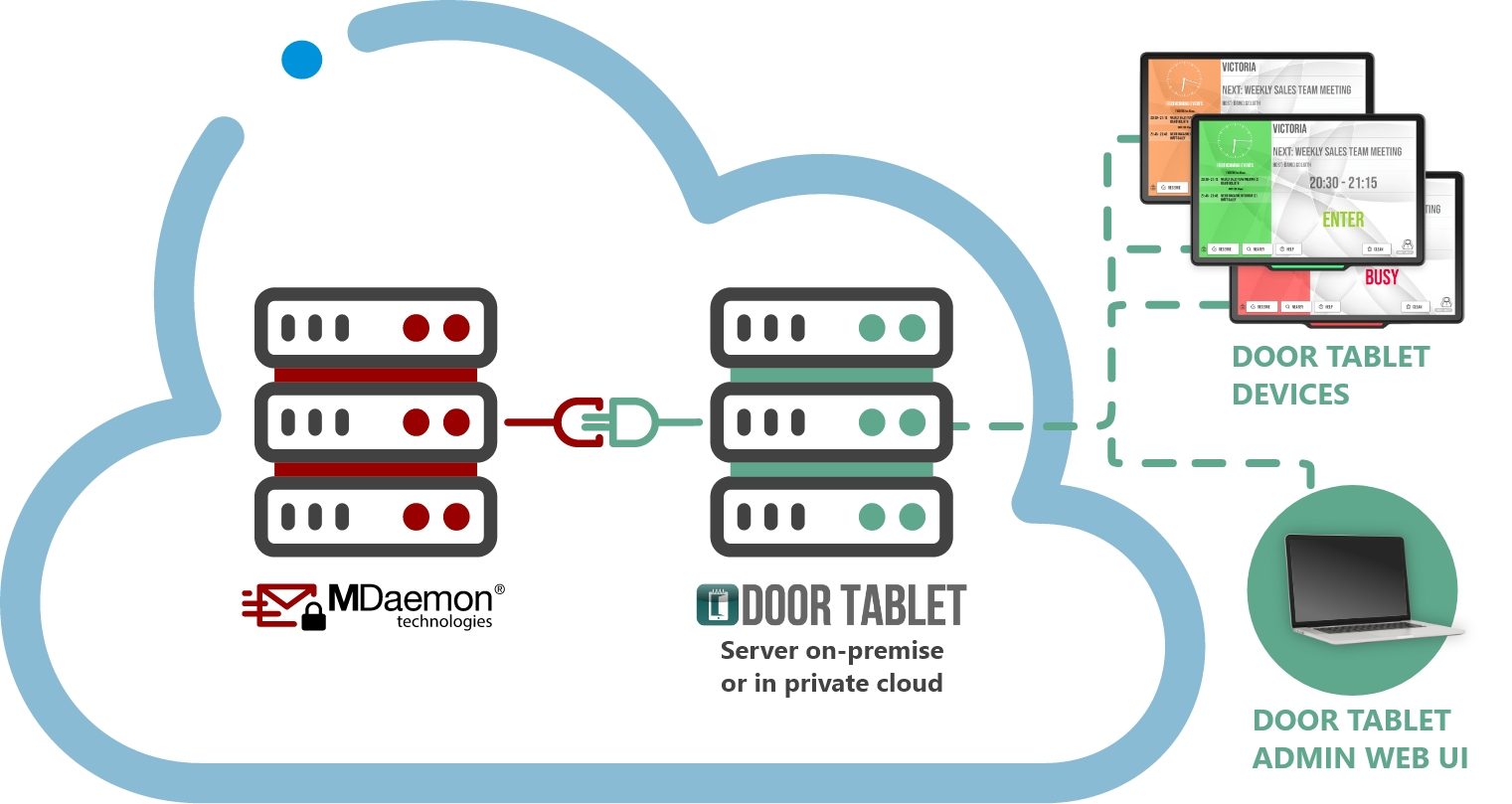
Door Tablet Integration with MDaemon
Unlock smarter meeting room management with Door Tablet's integration with MDaemon Messaging Server - bringing real-time synchronisation, effortless deployment, and streamlined scheduling for both cloud and on‑premise environments.
Key Benefits
- Real-time Synchronisation: Meeting room bookings in MDaemon are instantly updated on Door Tablet displays for accurate availability.
- Flexible Deployment: Works with Door Tablet CONNECT (cloud) or on-premise server, adapting to your IT infrastructure.
- Unified Scheduling: All bookings and updates flow through MDaemon calendars and Door Tablet devices for seamless management.
- Straightforward Setup: Simple configuration with step-by-step integration guides and responsive support.
See our collaboration page on the MDaemon website
Read the MDaemon blog about our integration
Why Choose Door Tablet + MDaemon?
- Eliminate Double-Bookings: Real-time updates prevent scheduling conflicts and wasted meeting time.
- Save IT Resources: Easy to deploy, manage, and maintain without complex customisation.
- Scale with Confidence: Suitable for small businesses through to global enterprises.
- Enhance the User Experience: Customisable interfaces let you apply branding, rules, and workflows across devices.
- Gain Actionable Insights: Analytics reveal booking patterns and room utilisation, helping optimise workspace planning.
Getting Started
To begin the integration:
- Ensure your MDaemon server is configured with calendar services.
- Choose your preferred Door Tablet deployment method: on-premise or Door Tablet CONNECT.
- Install and configure the Door Tablet application on your display devices.
- Follow our step-by-step guide to connect Door Tablet with MDaemon.
How to connect Door Tablet to MDaemon
VIDEO: Connecting to MDaemon