anonymous216.73.216.23
Door Tablet and Asure Software Resource Scheduler
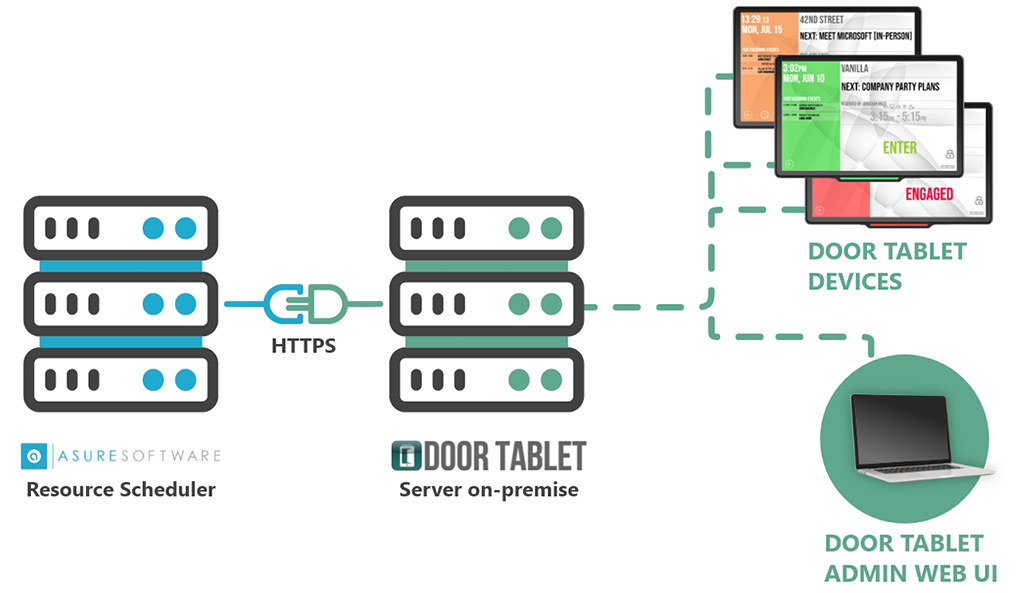
Door Tablet connects to Resource Scheduler to provide its complete set of functions for users. You may install Door Tablet in a mixture of cloud and on-premise configurations and connect to Resource Scheduler on the cloud service.
A Door Tablet installation for Resource Scheduler requires an additional license.
Click here for information about connecting to Resource Scheduler.
Note: Hardware installation may be provided by certified Resource Scheduler or Door Tablet partners.
Contact your Resource Scheduler account manager and ask for:
- Compatability of your Resource Scheduler installation with Door Tablet
- URL to your Resource Scheduler instance, production and backup
- User name and password in Resource Scheduler which grant access to meeting room lists and schedules
- The name of the instance which was checked with both Resource Scheduler and Door Tablet
How to enable
As every instance of Resource Scheduler may be different from one another you will need to ask your Resource Scheduler account manager to assess the effort involved in implementing the integration of Door Tablet with Resource Scheduler.
Services
Please click here to learn about our
cloud-based services.
doortablet/dtcms.nsf/doortablet/dtcms.nsf::/doortablet/css/dt.css?rnd=45671" id="dt-css" data-dummy="contpages6489DFEFE6E3E7EF80258365004EB73CDoor Tablet for Resource Scheduler