n
anonymousdoortablet/dthelp.nsfMessage Template
Protected content
| 263pages | Our help system contains many pages and videos for you to consume. This includes the complete information on how Door Tablet works, all its features and options, and of course the many benefits for your business. Door Tablet School offers many videos too. |
|
 |
| 
Click on images to see them in full screen
38D8EA00100C51E4802583300043334AMessage Template
Door Tablet allows you to create and template various messages using HTML.
VIDEO: Message templates
VIDEO: Setting up key business rules
First go to the Web UI and select "Message Templates" under the "Appearances" section:
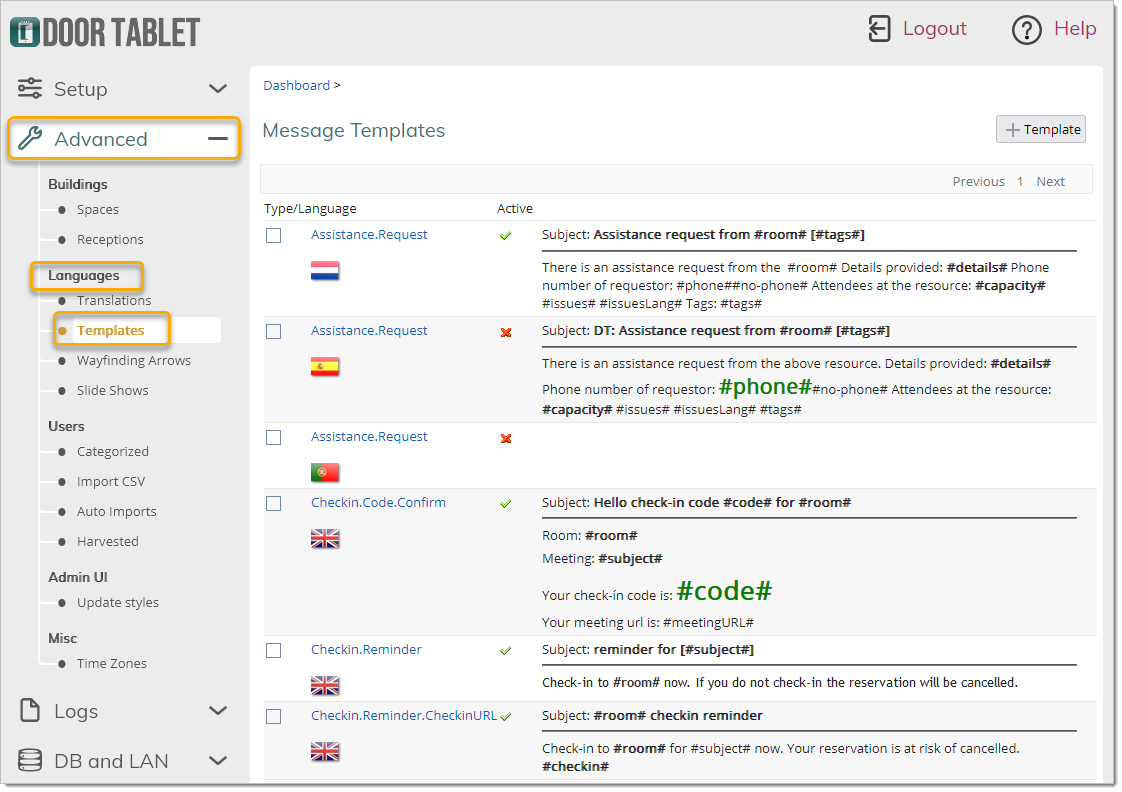
To create a new message click "+ Template" on the top right hand side of the page:
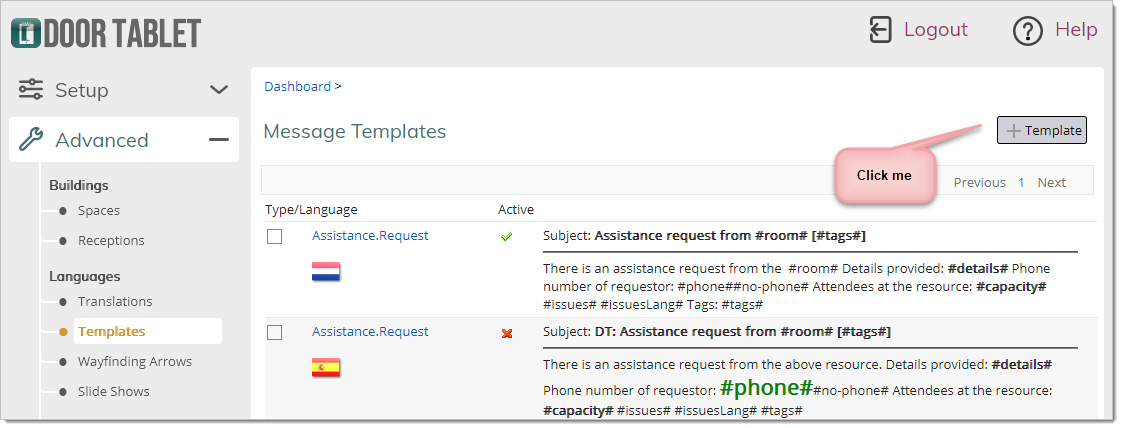
From here you can create a new message through the use of HTML. Door Tablet will also alert you to which tokens are needed for the message, as well as alerting you to what text is needed.
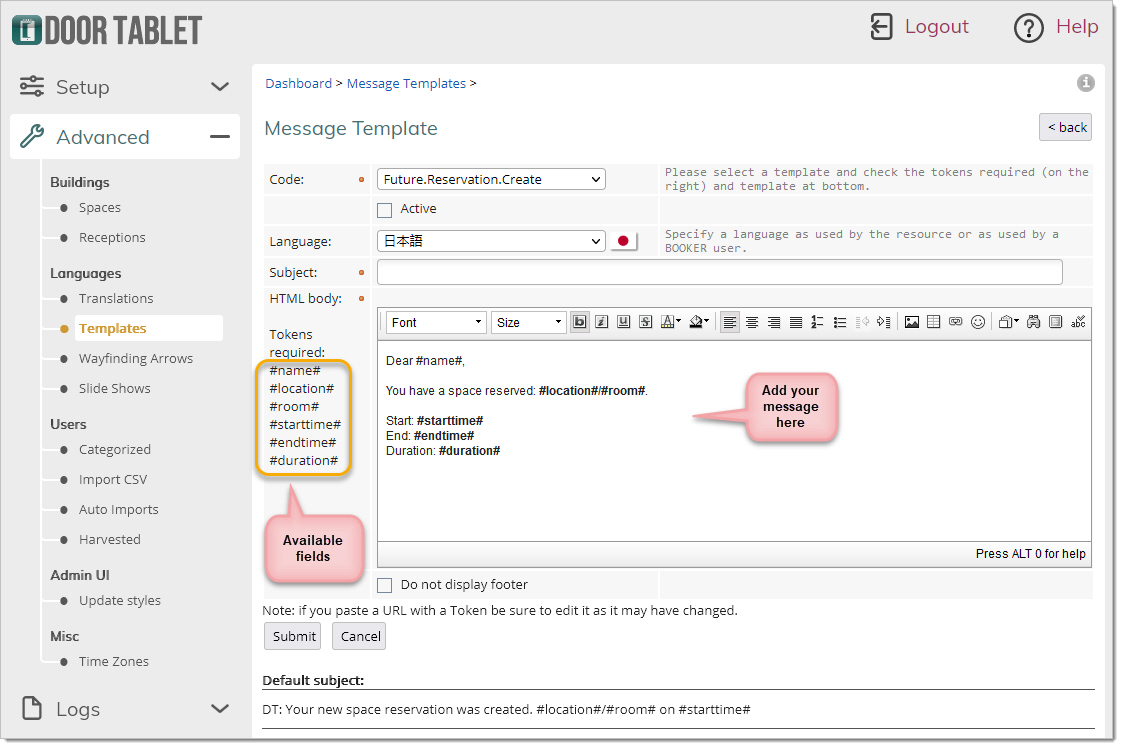
If you decide not to use any template, Door Tablet will use the developer template as standard. Note: there are a number of template options that can be used as well as alerting you to what text is needed.
Available templates:
- Assistance.Request
- Checkin.Code.Confirm
- Checkin.Terminated
- Checkin.Reminder
- Checkin.Reminder.CheckinURL
- BOOKER.Reservation.Create
- Future.Reservation.Create
- Future.Reservation.Delete
- BOOKER.Help
- BOOKER.Registration
- BOOKER.PasswordReset
- BOOKER.PasswordConfirmation
- Meeting.Reminder
- Meeting.Reminder.CheckinURL
- Meeting.codeAndOnline
- PIN.Reminder
- Summon.Request
- ZOOM.Invite