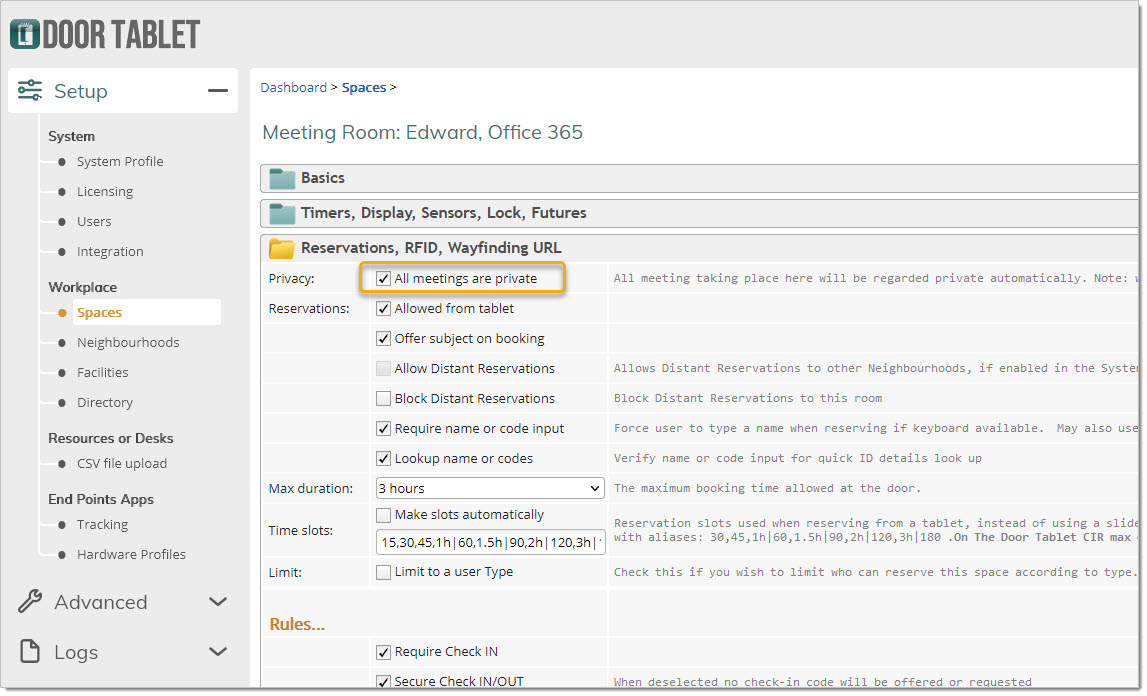n
anonymousdoortablet/dthelp.nsfall-private
Protected content
| 260pages | Our help system contains many pages and videos for you to consume. This includes the complete information on how Door Tablet works, all its features and options, and of course the many benefits for your business. Door Tablet School offers many videos too. |
|
 |
| 
Click on images to see them in full screen
E07CF4BF29F836ED80257C280078D820All Private
From Door Tablet V8.1 you can set words so that if they appear in the meeting subject, the meeting will be regarded as private. The words must appear either at the beginning of the meeting subject, or at the end. The text is not case sensitive. Private meetings do not show the subject and the organiser name is blanked out.
To set the privacy words, open the system profile, add your private words, delimited by semi-colons.
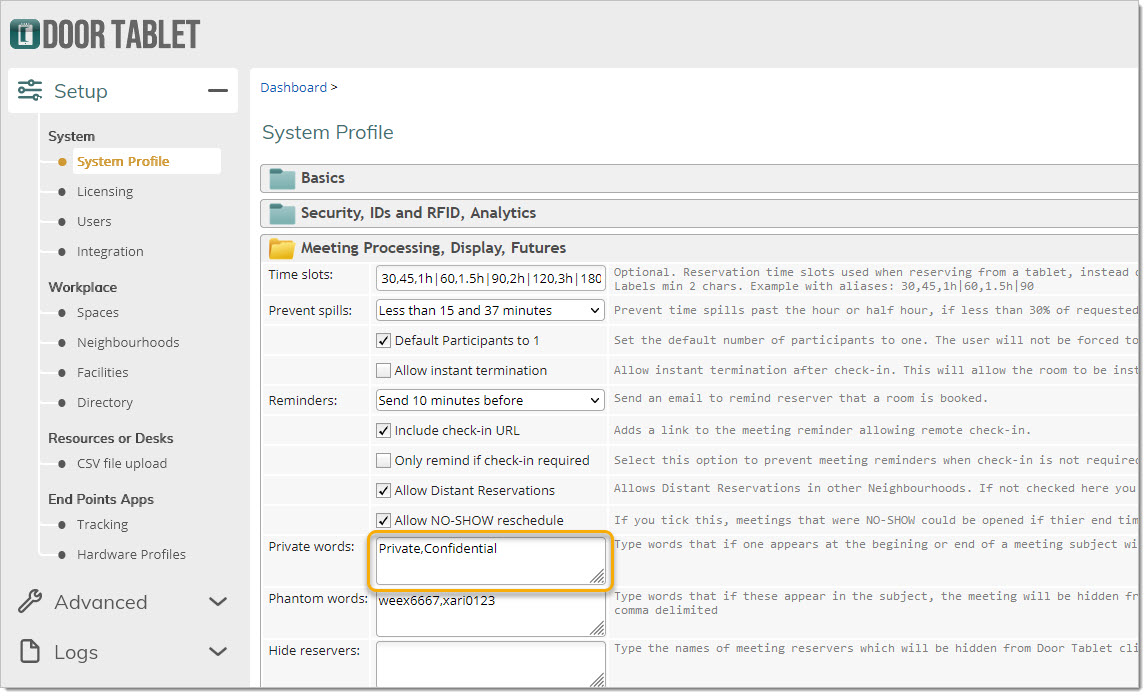
All Private
From version 8.4.12 you may mark meeting spaces so that all meetings taking place in those meeting spaces are private.