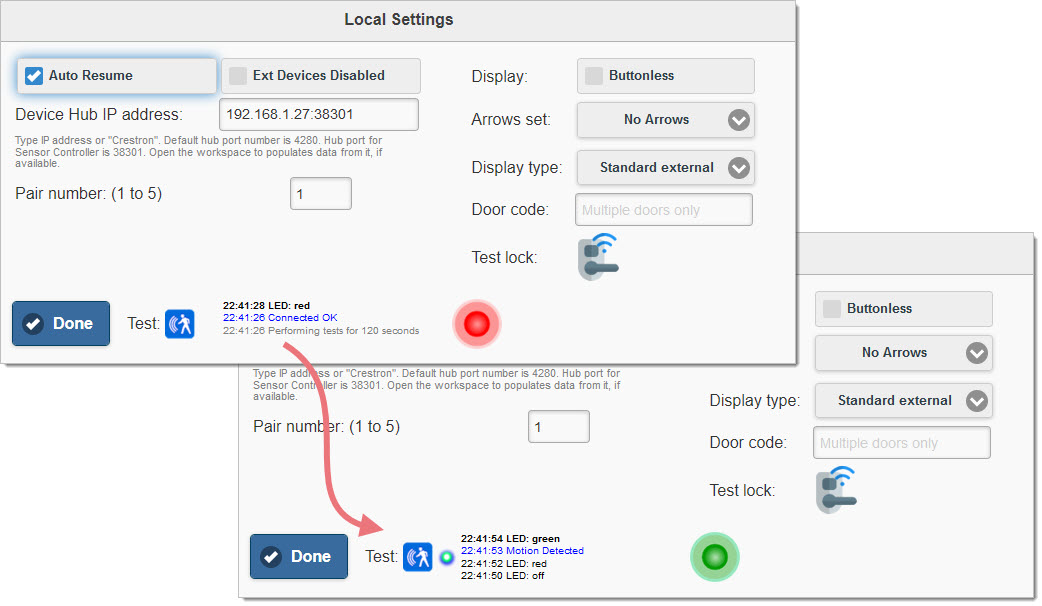n
anonymousdoortablet/dthelp.nsfled-sensor-controller-complete-test
Protected content
| 263pages | Our help system contains many pages and videos for you to consume. This includes the complete information on how Door Tablet works, all its features and options, and of course the many benefits for your business. Door Tablet School offers many videos too. |
|
 |
| 
Click on images to see them in full screen
04932378B5F11E05802589D9006979DFComplete and Test
To complete the configuration and test your set-up perform the following task:
- On the end point ensure you have the latest APK version
- Navigate to the room you intend to use on this display
- You should see the sensor set-up, as below
- Open the room and exit the room. This will bring the setup to the local device
- You are now ready to test the configuration
Showing the Controller Set-up:
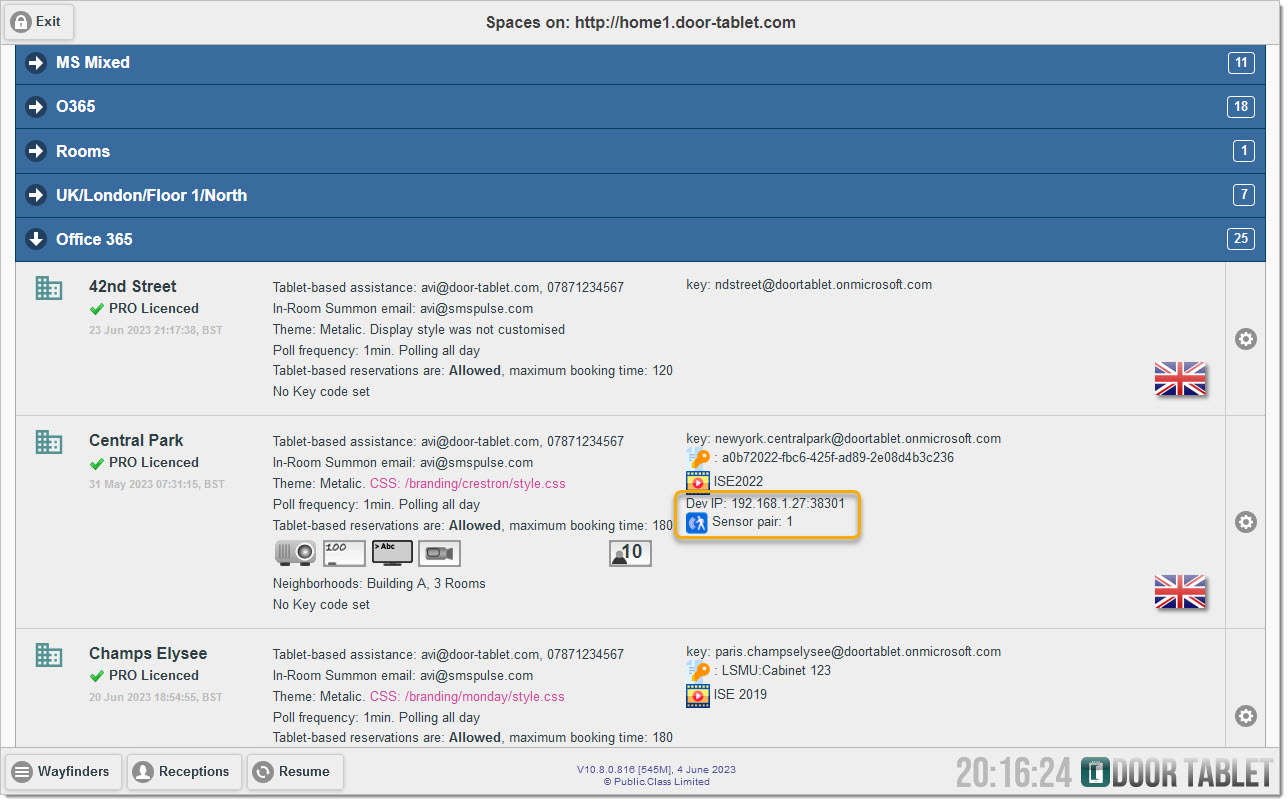
Open the room and exit it. You are now ready to test your configuration. Scroll up and tap on Local Settings:
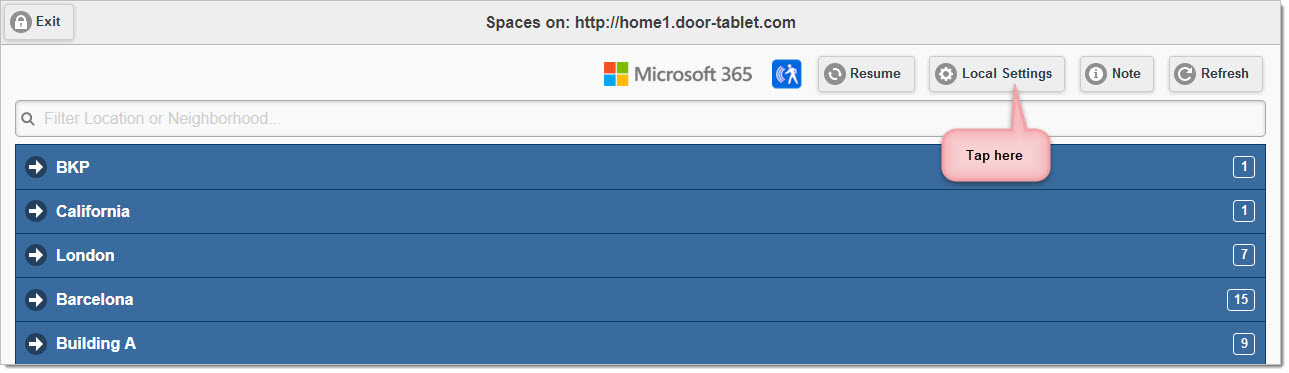
The local settings popup will show, with your IP and pair number showing:
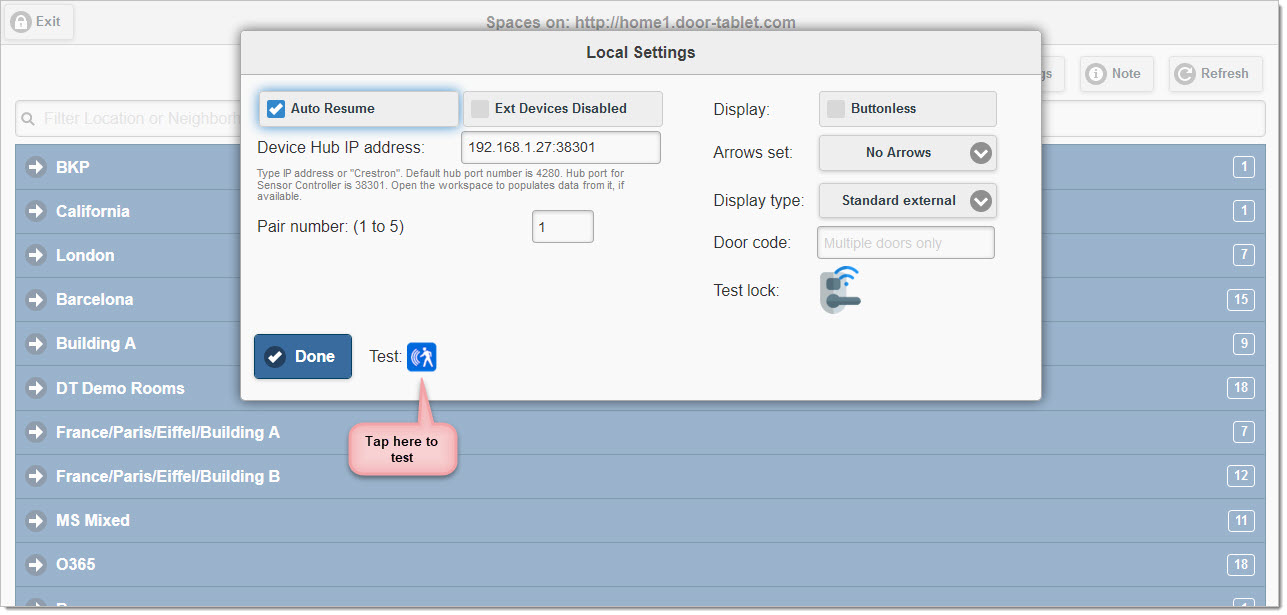 Tests
Tests
When you perform the test the following takes place:
- The app connects to the LED and Sensor Controller
- It listens to movements in the room and shows it
- It cycle on LED colour changes: Green, Red and Off