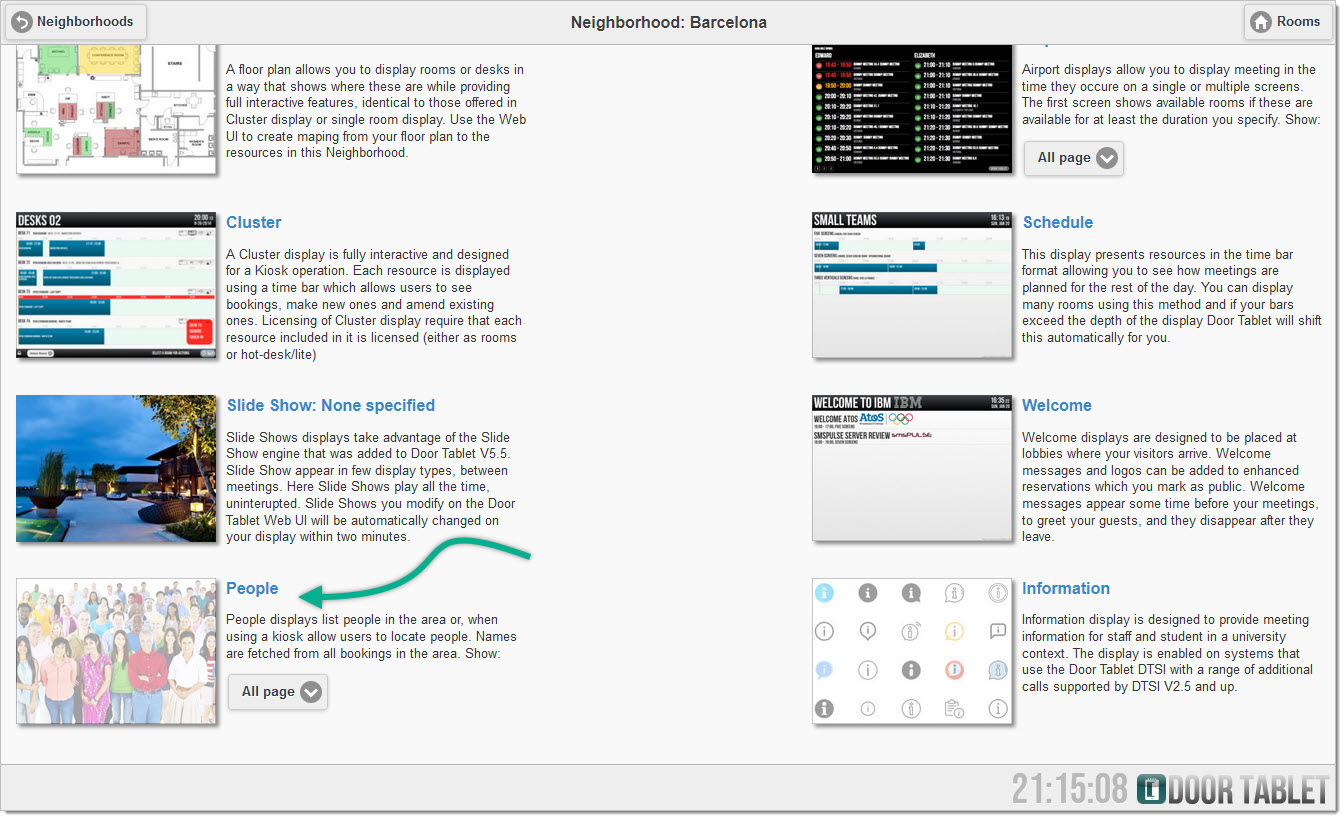n
anonymousdoortablet/dthelp.nsfpeople-display
Protected content
| 263pages | Our help system contains many pages and videos for you to consume. This includes the complete information on how Door Tablet works, all its features and options, and of course the many benefits for your business. Door Tablet School offers many videos too. |
|
 |
| 
Click on images to see them in full screen
D6B4AE9347FDECF080258716006B9275People
From V10.0.15 of Door Table a People Display is available. The People display, as its name suggests, focuses on people rather than rooms or desks.VIDEO: Wayfinding displays
The following apply:
- A People display relates to a group of resources such as rooms and desks
- Door Tablet extracts information about people who have booked the resources in the neighbourhood, or where invited to meetings in those rooms
- Meeting attendees are extracted on selected platforms
- You control what information is shown
- Privacy is maintained
- The display will only show people who have booked a resource today, or have been invited to a meeting in the area, only.
Example People display
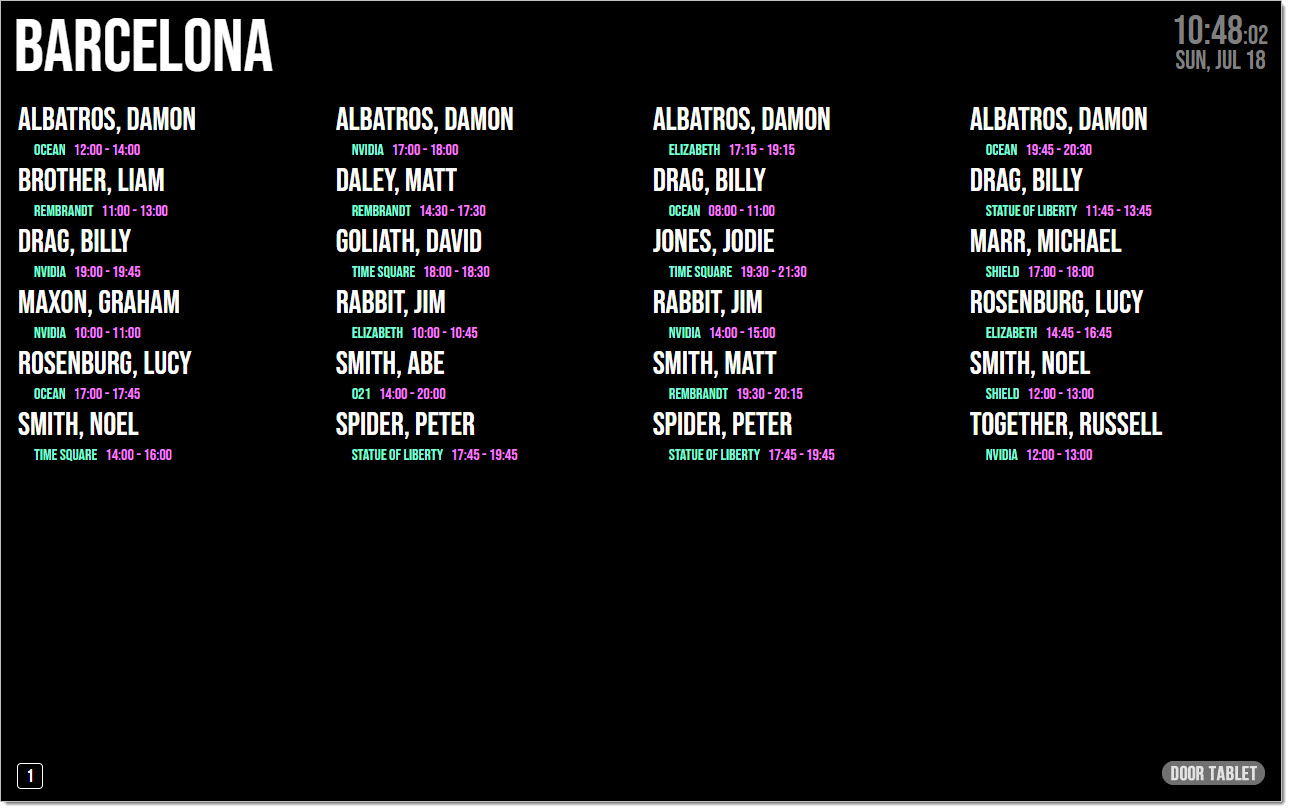 Configure the People Display
The following options are available for configuring a People display:
Configure the People Display
The following options are available for configuring a People display:
- Presentational features, columns, paging and so on
- Display of names, sort order
- Domains that should be included for Invitees
- De-Duplication of data
You may also brand your display using CSS
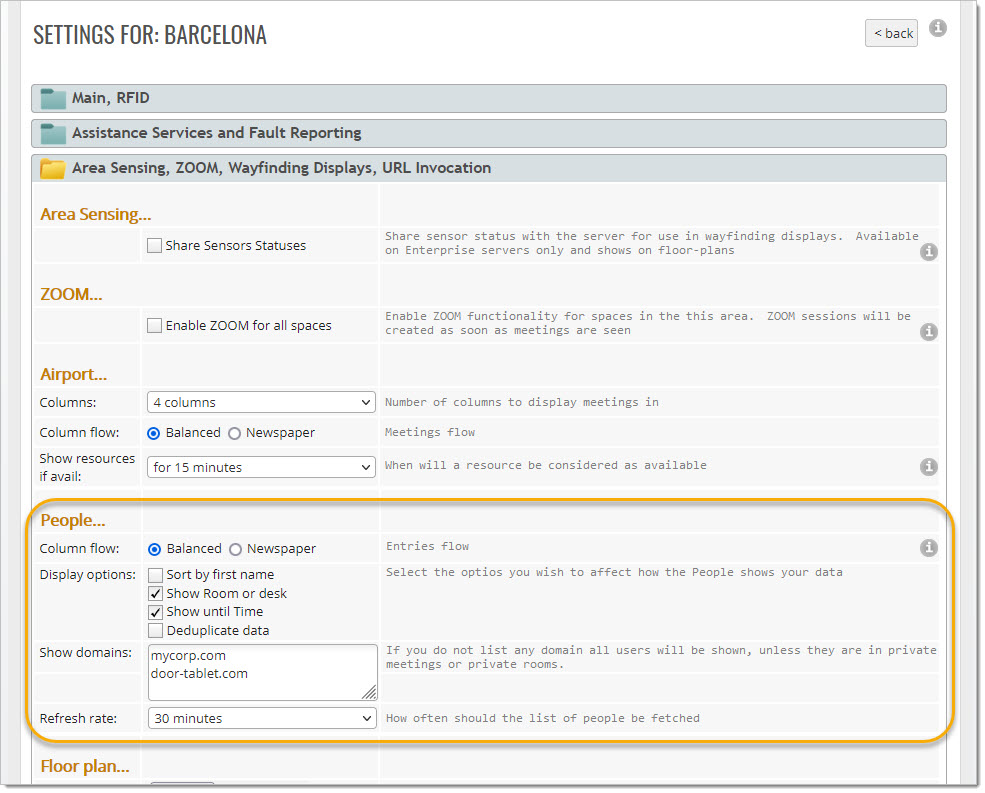 Opening the People display
Opening the People display