n
anonymousdoortablet/dthelp.nsfhot-desk-uploading-desks
Protected content
| 263pages | Our help system contains many pages and videos for you to consume. This includes the complete information on how Door Tablet works, all its features and options, and of course the many benefits for your business. Door Tablet School offers many videos too. |
|
 |
| 
Click on images to see them in full screen
09F21E587015F70880258D7F0062411BUploading desks
Create desks in Door Tablet
You may create desks in two ways
- Upload a CSV file containing desk
- Create desk individually
Once you have uploaded desks you will need to import them. See below.
Upload desks
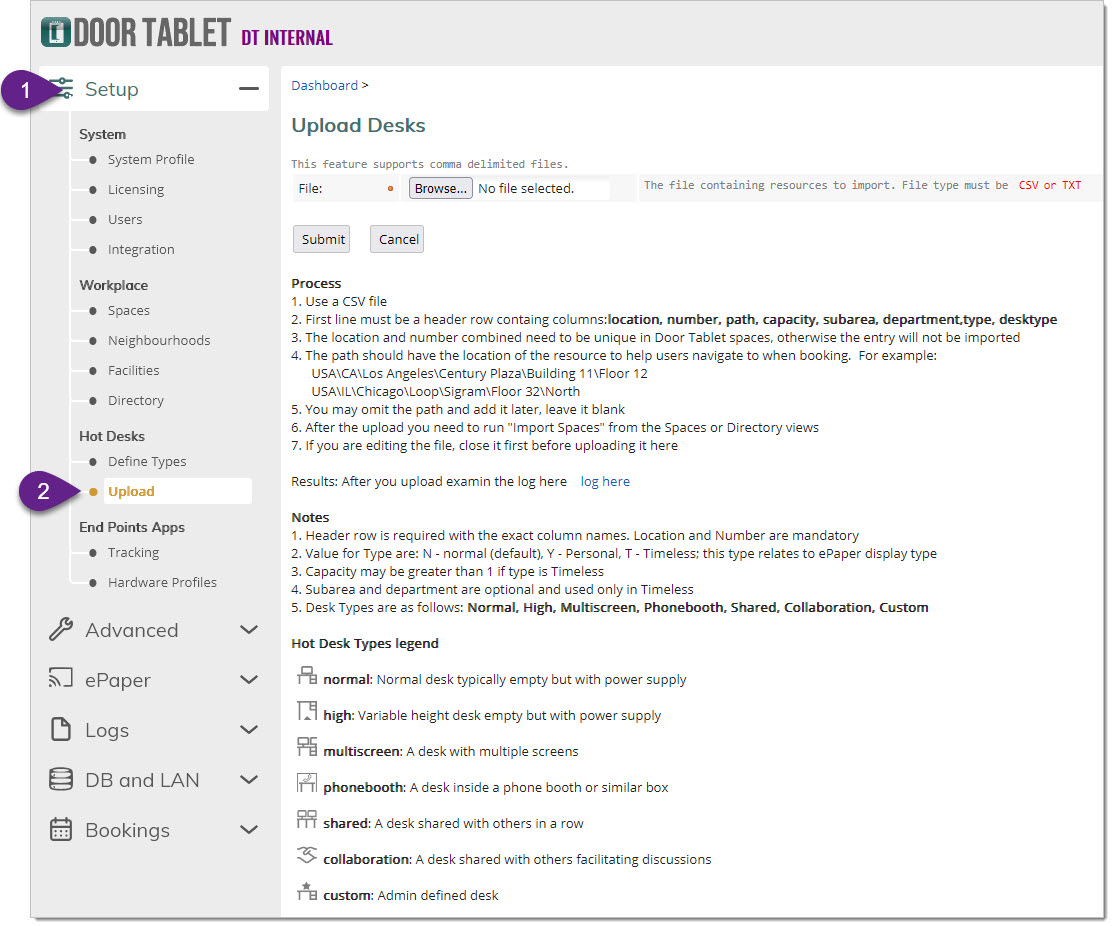
Sample file
 desks.csv
desks.csv
Note: if you create a file with MS Excel and save it as CSV please ensure the the delimiter is a comma and not a semi-colon.
Importing the desks you have uploaded
After uploading the desks you need to import them from the space view. During the upload the file is verified and if the are any issues these will be reported in the Server Logs, which you can examine.
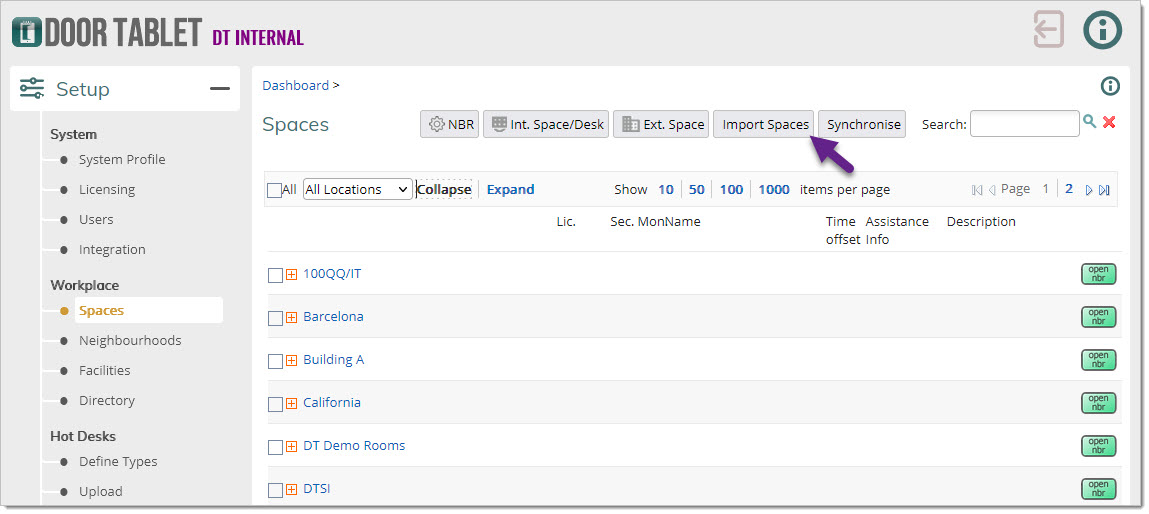 Create a desk manually
Create a desk manually
Switch to the spaces views and click on + Desk
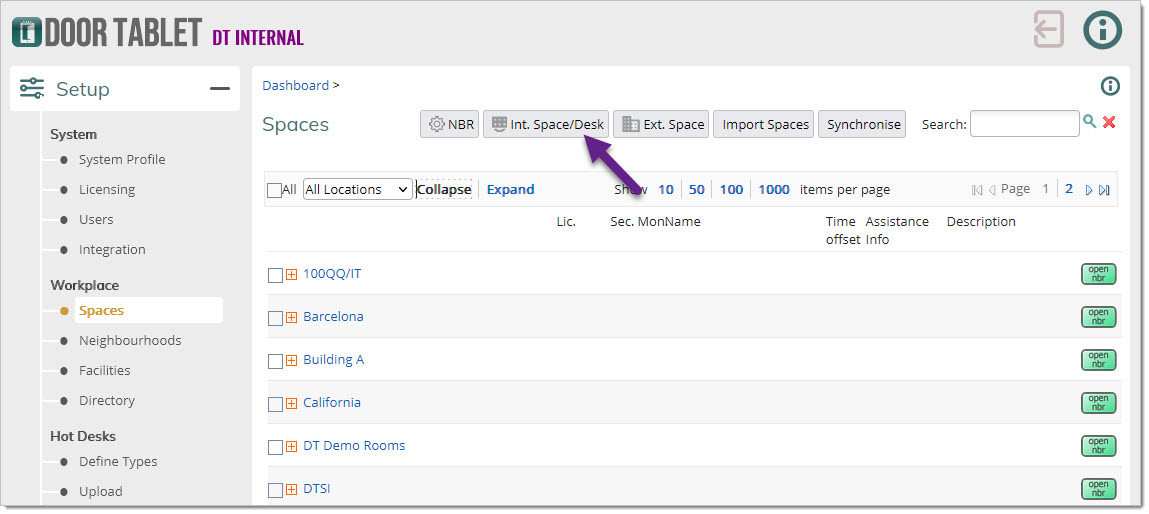 VIDEO: Door Tablet Booker for admins
VIDEO: Door Tablet Booker for admins