n
anonymousdoortablet/dthelp.nsfepaper-architecture
Protected content
| 263pages | Our help system contains many pages and videos for you to consume. This includes the complete information on how Door Tablet works, all its features and options, and of course the many benefits for your business. Door Tablet School offers many videos too. |
|
 |
| 
Click on images to see them in full screen
9BC1AECA73B8079280258A1A00583EAAArchitecture
The Door Tablet EPS offers an easy to maintain and deploy architecture.
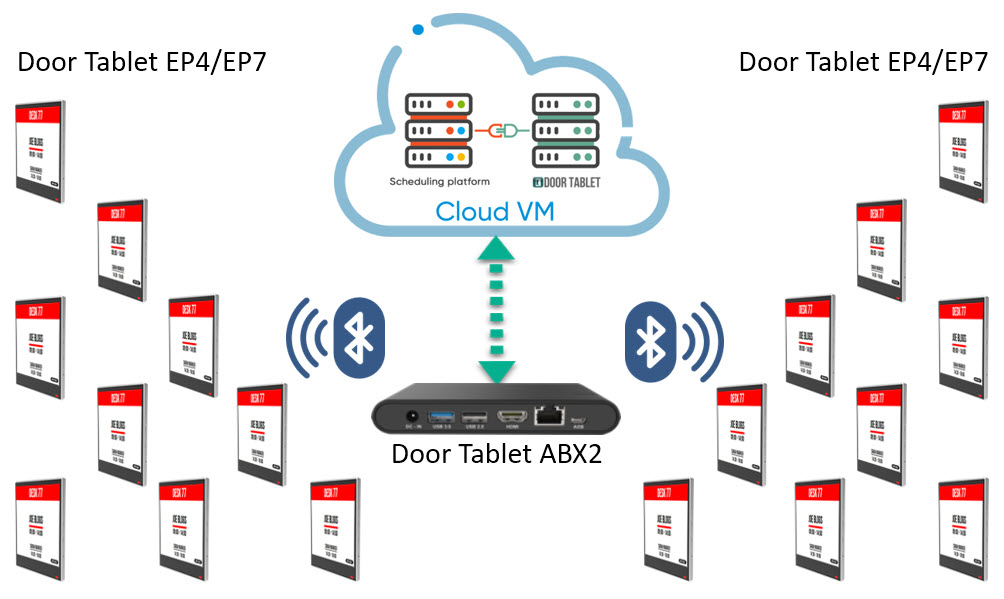
VIDEO: Using the Door Tablet EPS Controller
The following applies:
- Epaper devices, or dongles, are read only
- Dongles do not have an operating system such as Android
- The dongles are controlled, maintained and updated by the Door Tablet EPS Controller
- The Controller runs on a dedicated Android device, the Door Tablet ABX2
- The ABX2 runs our Android app and this app connects to the Door Tablet server
- Communication between the Door Tablet ABX2, running the Door Tablet EPS Controller, and the dongles, uses Bluetooth
- Each controller may support up to 20 dongles each
- The Door Tablet EPS Controller opens a neighbourhood of rooms or desks in order to decide what dongles it manages
- Dongles are identified by a Controller using the dongle's MAC address
- Each record in Door Tablet lists the MAC address it should be bound by
- MAC addresses must be unique on the system
- You can view the MAC address of a dongle by pressing on buttons 1 and 2 at the same time
 The Door Tablet EPS Controller runs on the Door Tablet ABX2
The Door Tablet ABX2 is small in dimensions and can be placed anywhere. It is light and easy to deploy, smaller than an iPhone and requires little power. To read more about the device follow this link:
https://www.door-tablet.com/door-app/hardware-dt-abx2
The Door Tablet EPS Controller runs on the Door Tablet ABX2
The Door Tablet ABX2 is small in dimensions and can be placed anywhere. It is light and easy to deploy, smaller than an iPhone and requires little power. To read more about the device follow this link:
https://www.door-tablet.com/door-app/hardware-dt-abx2
