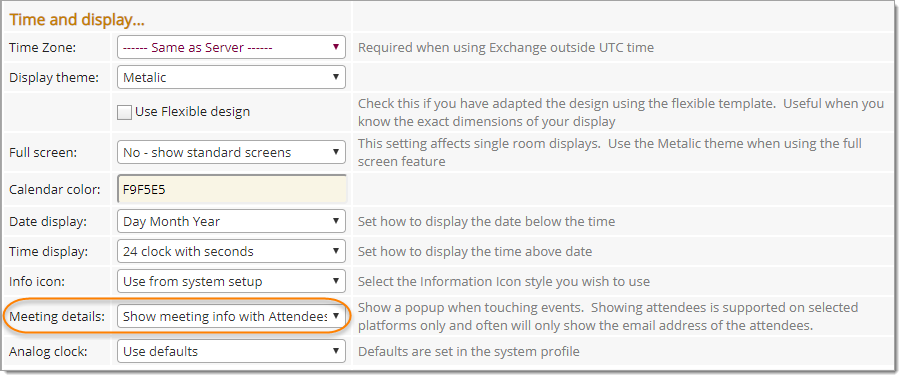n
anonymousdoortablet/dthelp.nsfattendees
Protected content
| 263pages | Our help system contains many pages and videos for you to consume. This includes the complete information on how Door Tablet works, all its features and options, and of course the many benefits for your business. Door Tablet School offers many videos too. |
|
 |
| 
Click on images to see them in full screen
501CF70568D1D6AD8025817800309552Attendees
From Door Tablet V8.3 you can enable the system to retrieve and show meeting attendees.
Note: this feature is currently available on the following platforms:
- Microsoft Exchange
- Microsoft 365
- Google Workspace
Note: We have partially enabled this on IBM Domino - please contact us if you use Domino and need a full implementation. This feature is not yet available for Axxerion.
VIDEO: Setting up key business rules
Showing attendees
To enable the feature, open the System Profile and tick "Get Attendees for all meetings" under "Meeting Processing, Display". After the feature is turned on, tap on a meeting on the tablet to view attendees.
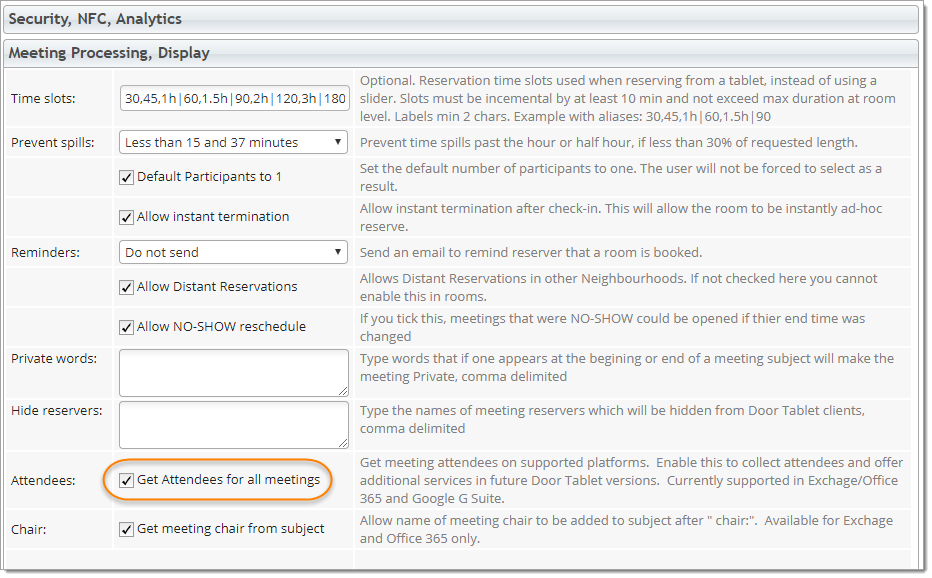
Controlling which meeting spaces should show attendees
You may decide that some meeting spaces should not expose who is in attendance, and this can be controlled on an individual meeting space basis. In the Web UI go to "Spaces", choose a meeting space, go to "Main, Display, Sensor" and find "Meeting details" under the subheading "Time and display".