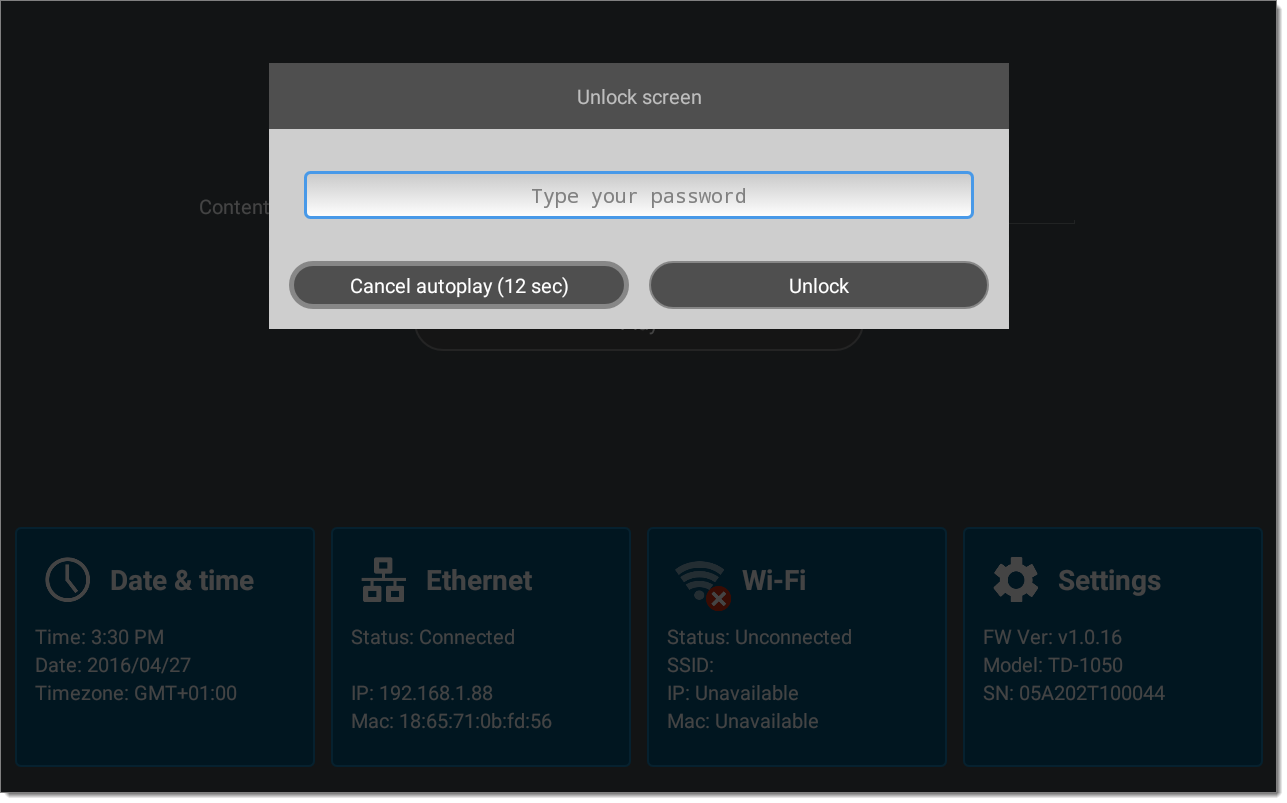n
anonymousdoortablet/dthelp.nsfaio-security
Protected content
| 263pages | Our help system contains many pages and videos for you to consume. This includes the complete information on how Door Tablet works, all its features and options, and of course the many benefits for your business. Door Tablet School offers many videos too. |
|
 |
| 
Click on images to see them in full screen
A3E55F2D0ECCEE2180257FA2004EC7E8Security
The Door Tablet AIO/TC allows you to set up a simple security measure to ensure the devices are not tampered with.
Go to Settings and tap "Security password":
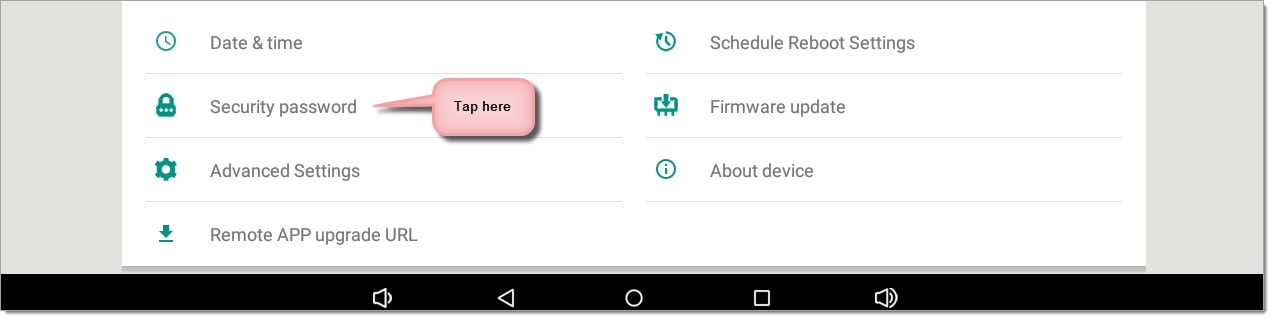
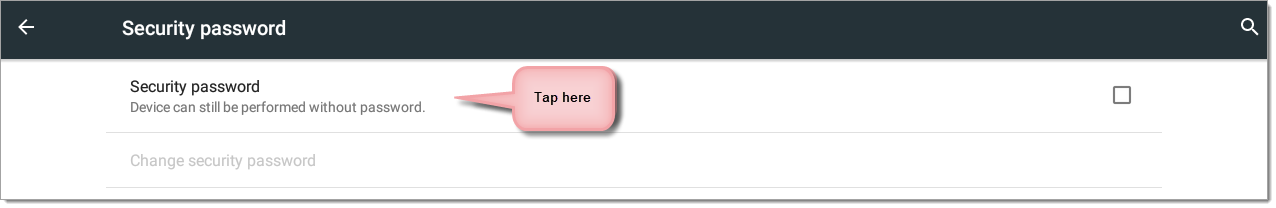
- Type a password
- Hide the keyboard using the down pointing triangle
- Click on Continue
- Type the password again to confirm it
- Hide the keyboard using the down pointing triangle
- Click OK to save it
Whenever you go back to Settings, you will need to type the password you have set above.