n
anonymousdoortablet/dthelp.nsfAnalytics
Protected content
| 263pages | Our help system contains many pages and videos for you to consume. This includes the complete information on how Door Tablet works, all its features and options, and of course the many benefits for your business. Door Tablet School offers many videos too. |
|
 |
| 
Click on images to see them in full screen
23DBDCC7E78D51158025897000717DE7Google UA
From V6.3, Door Tablet interfaces with Google Universal Analytics (UA). The Door Tablet server you install will post hits to UA allowing you to gain intelligence about your resource utilization. You can then use this knowledge to plan, modify and improve the overall usage of your resources.
 Embedded Analytics
Embedded Analytics
To use Embedded Analytics you must first disable Google UA.
What will UA integration give you
Universal Analytics is the new generation of Google Analytics and it was designed to go beyond the Web. With UA we can now send "hits" that represent any object, resource, process and so on. In the Door Tablet context, we send hits which reflect your resource utilization at three milestones:
- At the beginning of a meeting
- At the end of a meeting
- At the end of the day
Before we send this information to UA some preparation is required at the Door Tablet resources end and the UA end. For example, we need to tell the system how many hours a day, for each of the days of the week, a resource is available for usage. In UA we need to prepare your own account to receive the hits with custom dimensions, custom metrics and reports. Putting it all together allows for reports on the following:
- What percentage of the time a resource is used
- How many meetings get aborted
- What kind of length meetings you have, i.e. short ones, long ones
- When do meetings tend to start and end
- Which area of resources perform better than others
- In which city or building do meeting spaces get better used
- Which country performs better
- How does utilization compare month on month, year on year
- Measure behavior during summer periods versus winter periods
- Which resources exceed targets, which fall behind
and plenty more. Door Tablet pushes the data and you can create reports that meet your needs.
For example:
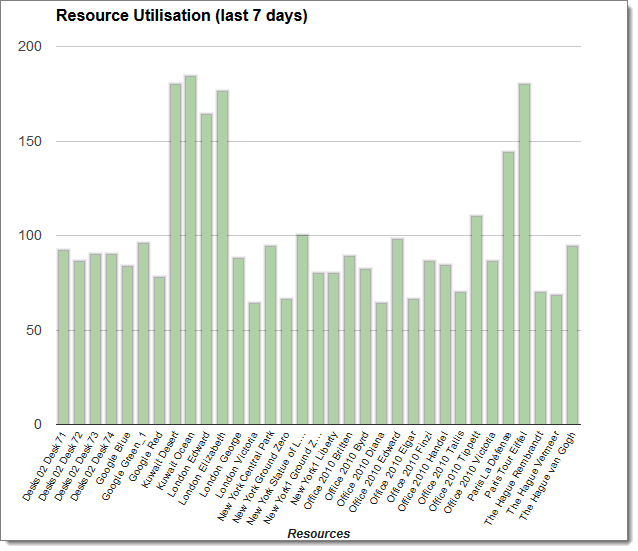 See more reports here:
See more reports here:  Notes
Notes
- Door Tablet "sees" meetings that have been accessed by the various client displays. If you have an active meeting space or resource that is not accessed by a Door Tablet client its meeting will not be monitored
- When evaluating Door Tablet, UA functionality will be available for 30 days from the first day you enable the UA functions for the first time. After 30 days no more hits will be collected
How does it work
The task of sending hits to UA is delegated to the Door Tablet server add-in. The server add-in is a program that runs in the background and when it needs to send a hit to the UA, which it does over either HTTP or HTTPS. The hits are sent to your account which is visible to you only. As such, in order for the facility to work you will need to:
- Allow outbound access from the Door Tablet server to one of the UA destinations. Your firewall ports will need to be opened outbound for this purpose
- Create UA property as a part of your Google Analytics account, or create a new account for this dedicated purpose
- Define custom dimensions and custom metrics which are required by the Door Tablet hits. You need to do this before you enable the service in Door Tablet
- Configure Door Tablet to use your UA property by specifying the Property ID. Optionally, you can use the Door Tablet simulator and for this you will need a simulation ID, which is created just like the standard Property ID
- Restart the Door Tablet Add-in. This will normally start automatically for you, and will be refreshed every now and then
What does the Add-in do
The Door Tablet server add-in is responsible for upgrading the system post updates and now it's also responsible for posting hits to UA. The add-in runs every ten minutes in the background and as such as no impact on Door Tablet client software or the web interface. The hits are sent as follows:
- After a meeting starts - when a meeting starts Door Tablet ensures that a few minutes have passed which will allow for the cases where meetings are cancelled. The hit is sent around ten minutes after the actual start. The hit is sent as an "event" and its value is 0.
- After a meeting ends - Door Tablet ensures that the hit is sent after a meeting was extended or actively terminated. The hit is sent around ten minutes after the actual end. The hit is sent as an "event" and its value is the length of the meeting in minutes. For a meeting where there was no check-in, and thus was cancelled by the server, the event value will become 0 and the event will fall into the category of "No Check-in".
- At the end of the day - Door Tablet will perform this work at 2AM and use all the data from the previous day to report on the total time consumed in reservations. The application collects all the minutes used in reservations and posts this as a "pageview" hit.
Additional custom dimensions and metrics are used in both hit types
Terminologies
Door Tablet uses the following terminologies when posting data:
- Each resource, a meeting space, has its own ID and is tracked as a "user"
- Each resource is also identified as "page" to allow you to see it clearly in report
- We use the bookable hours for a resource to define the portion of usage time versus the available time. If you do not specify the duration in resources we will assume it's 10 hours per day (8AM to 6PM), five days a week. The working week is defaulted to Monday through Friday but you can easily change this
Configuration Tasks
See how to configure UA for use with Door Tablet  See how to configure Door Tablet for use with UA
See how to configure Door Tablet for use with UA  See sample reports here
See sample reports here 