n
anonymousdoortablet/dthelp.nsfled-sensor-controller
Protected content
| 263pages | Our help system contains many pages and videos for you to consume. This includes the complete information on how Door Tablet works, all its features and options, and of course the many benefits for your business. Door Tablet School offers many videos too. |
|
 |
| 
Click on images to see them in full screen
C7CFA77E20EF8FD5802589D80073B193Introduction
Door Tablet offers a LED and Sensor Controller
The controller allows you to install five pairs of motion sensors and large LEDs for five rooms. The core of the system is a Door Tablet ABX connected using a serial cable the a device hub which in turn connects to sensors and LEDs. The main advantages of the system are:
- Ability to provide network authentication
- Full integration with Door Tablet end points
- Low cost sensors and LEDs
- Low implementation cost
- Easy deployment
VIDEO: Sensor and LED controller
The Door Tablet ABX
- Connects to your internal TCP/IP network
- Allows for 802.1X certificate
- Connects to the Device Hub via a simple RS232 serial cable
- Powered by 12V supply
 The Door Tablet Device Hub
The Door Tablet Device Hub
- Controlled by the ABX above
- Connects to 5 pairs of Motions Sensors and LEDs, for 5 rooms
- Powered by 12V supply
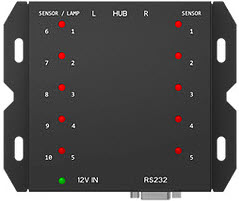 Software
Software
On the Door Tablet ABX a specialist application is installed. The application allows Door Tablet end-points, the displays outside your meeting rooms, to interact with the application on the ABX. This allows the end point software to:
- Receive movements from the room and directly inform the displays so that these may react, for example to check in to your meeting or change the display to indicate the room is active
- Transmit request to change the colour of the LEDs. The end point software will change the light color when a room is busy, to red, or if the room is free to green. As the application get notified on movements it can change the LED colour based on that, too
Overall Architecture
