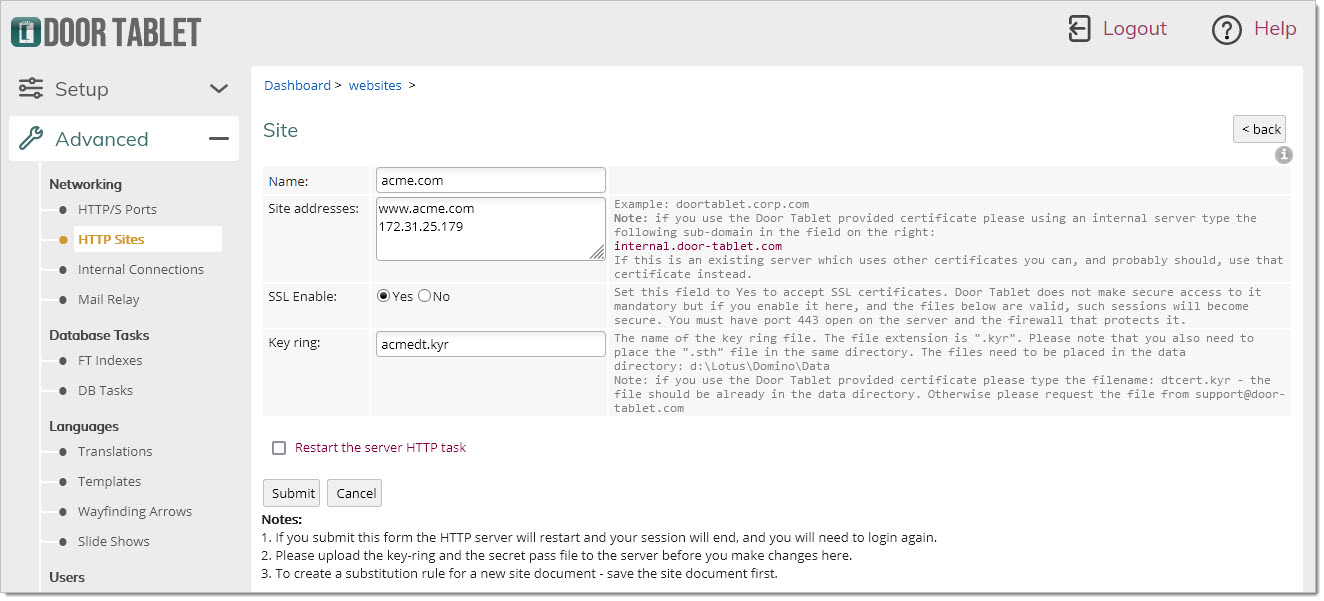n
anonymousdoortablet/dthelp.nsfssl-keyring
Protected content
| 245pages | Our help system contains many pages and videos for you to consume. This includes the complete information on how Door Tablet works, all its features and options, and of course the many benefits for your business. Door Tablet School offers many videos too. |
|
 |
| 
Click on images to see them in full screen
9D1E9821A1891437802584FE005C47C9Creating new sites
This document describes how you can create new sites for use with the Door Tablet Web UI. Once completed you will be able to access the Door Tablet web UI through both 127.0.0.1:81 and your customised address.
Implementing new site address:
To implement the new site address, log-on to the web UI and go to the sites option as shown below. From here click on the + web site button on the top right page:
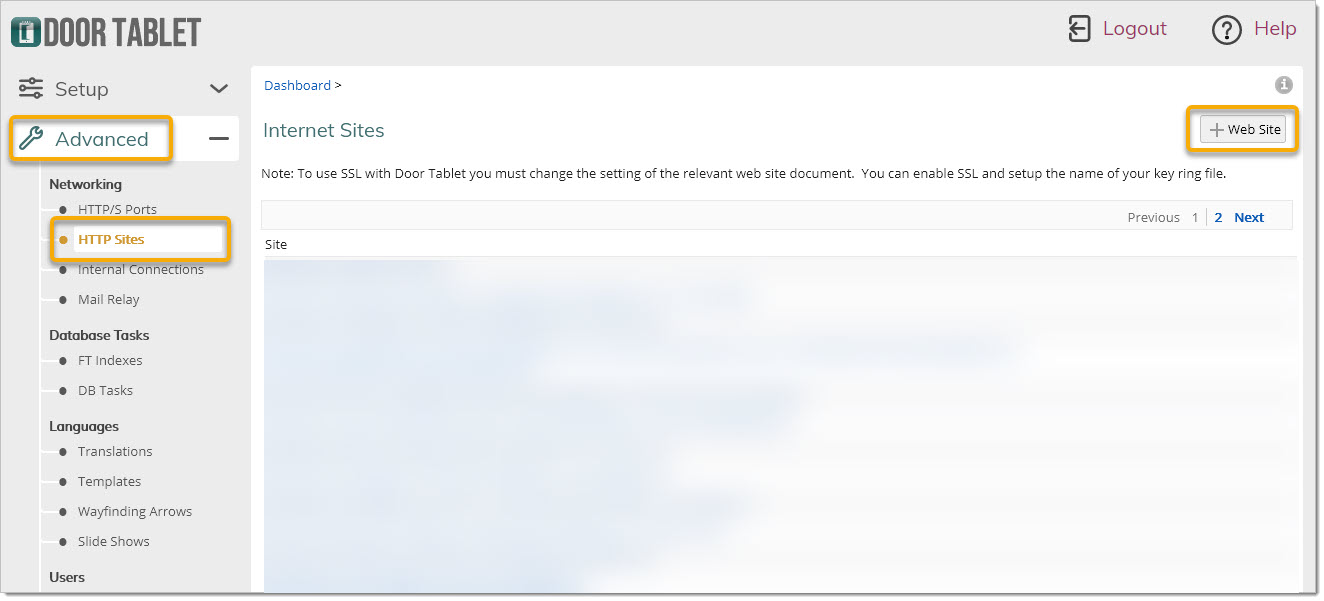
Here you will be able to enter the details for the new site. Such as the site name and address. Alongside this you can also enable/disable SSL and enter the key ring details as discussed here  .
.