n
anonymousdoortablet/dthelp.nsfplanon-prepare
Protected content
| 263pages | Our help system contains many pages and videos for you to consume. This includes the complete information on how Door Tablet works, all its features and options, and of course the many benefits for your business. Door Tablet School offers many videos too. |
|
 |
| 
Click on images to see them in full screen
D706EAA67B84CF5D8025862A0037B1E3Prepare Planon
Before you start configuring Door Tablet to work with Planon you must configure Planon. This involves the following steps:
- Contact your account manager and ask for the Door Tablet Connector
- Check for licensing requirements
- Inform your account manager that you wish to test the solution
- You do not need to pay for a licence until you finished evaluating the combined solution and decided to purchase it
Installing the Door Tablet Connector
In order for Door Tablet to be able to connect to Planon you must deploy the Door Tablet Connector. The connector will supplied by Planon and you will need to install it. Follow these steps:
- Login to your instance of Planon as a Supervisor
- Navigate to Development Kits/Apps
- On the right side, under Apps, click on Install
- Follow the prompts
When done you will see this:
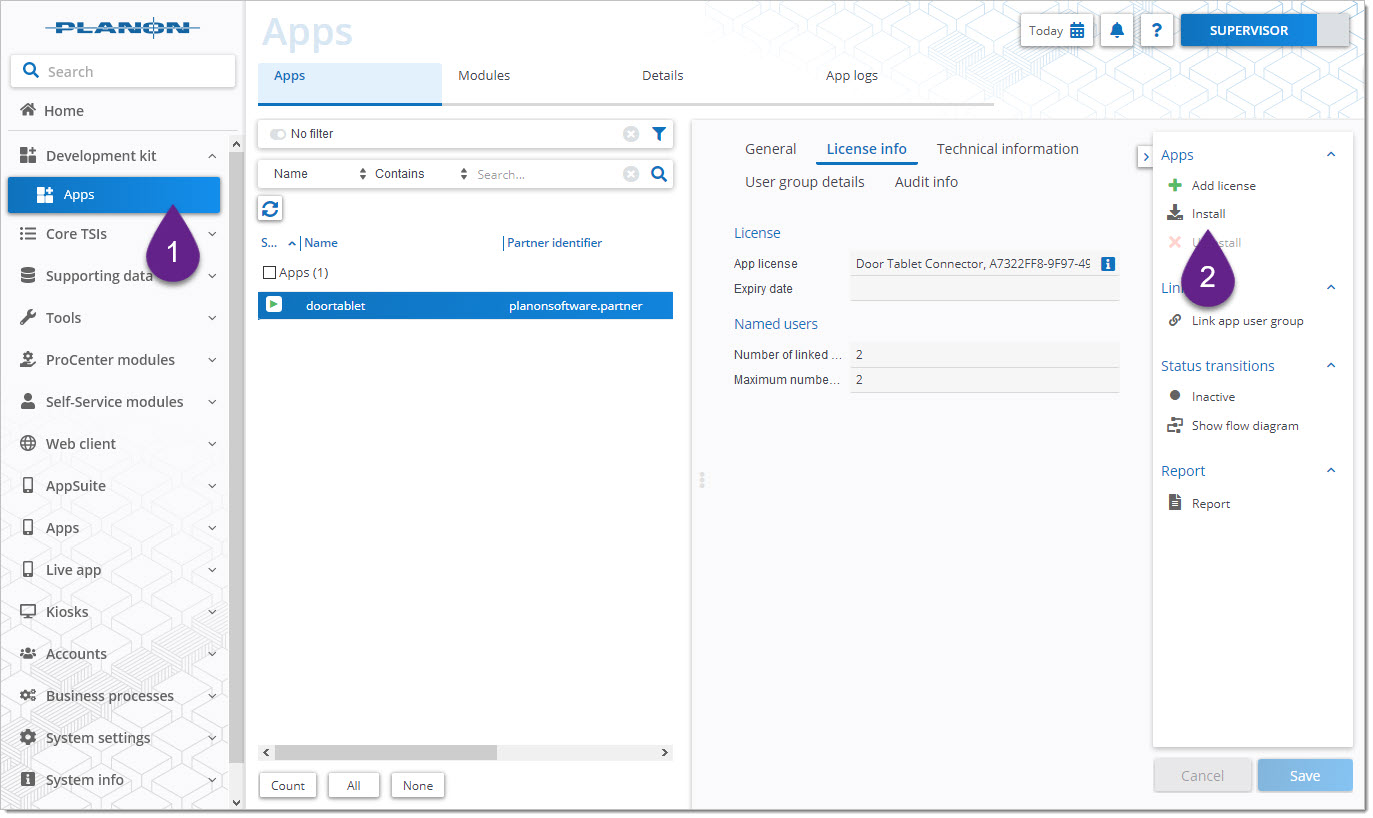
Once the application is installed you will need to obtain the "Access key" that is needed when filling the Door Tablet system profile.
Follow these steps:
Login as a supervisor to Planon, then ‘User Groups’ > ‘User group details / Users’ > ‘Settings / Access keys’.
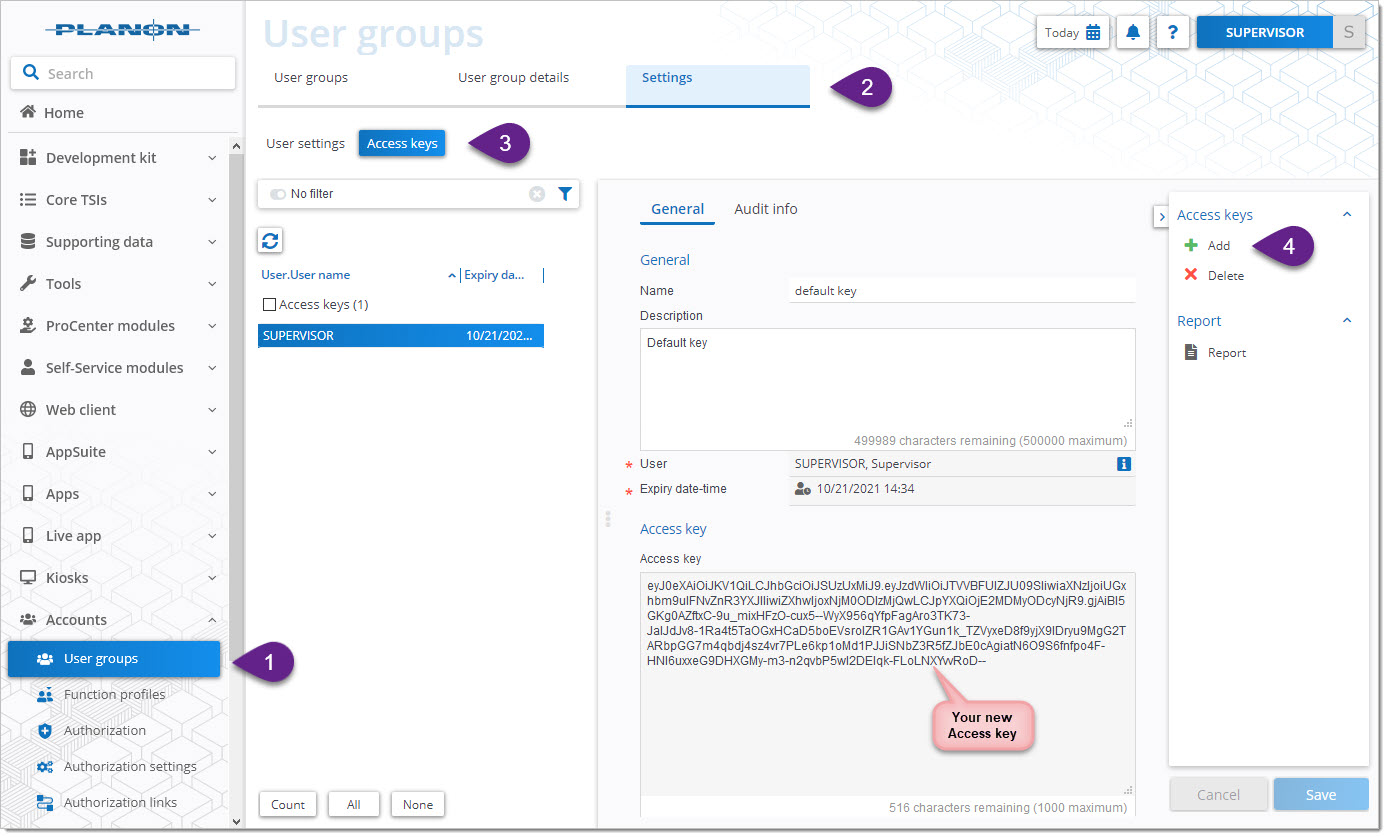
Notes:
- The Door Tablet connecter will be available in the Planon Apps Gallery, when it becomes available. Contact your account manager to obtain it now.
- Door Tablet is available on evaluation while the Planon connector for Door Tablet is purchased from Planon
- On-prem or cloud customers will have to upgrade to at least Planon L63 to use the connector