n
anonymousdoortablet/dthelp.nsfdt-server-win
Protected content
| 263pages | Our help system contains many pages and videos for you to consume. This includes the complete information on how Door Tablet works, all its features and options, and of course the many benefits for your business. Door Tablet School offers many videos too. |
|
 |
| 
Click on images to see them in full screen
102BA9846285DF65802584450039433Dhttps://dt-server.win
From version 9.1 of Door Tablet we offer a free Key-Ring which contains a certificate for a domain: https://dt-server.win. If you use an older version you may also use this facility by downloading it, as described below.
The Key Ring contains a certificate that allows you open your Door Tablet server using a secure port, HTTPS. In order to use this certificate you will need to:
- Implement the Key Ring we provide on your server
- Set DNS for https://dt-server.win to reach your server
Note: domain dt-server.win is available globally and if your DNS is not completed your apps will reach the global domain. As an added protection, any attempt to add a server connection to that domain will be rejected by the server. You may also test your DNS set-up using a browser, and, to test the Key Ring implementation you may update your local host file with an entry that looks like this: 192.168.0.101 dt-server.win
Updating the host file will only affect the PC you are using.
Obtaining the Key Ring
The files you need are available to download from the Door Tablet website:
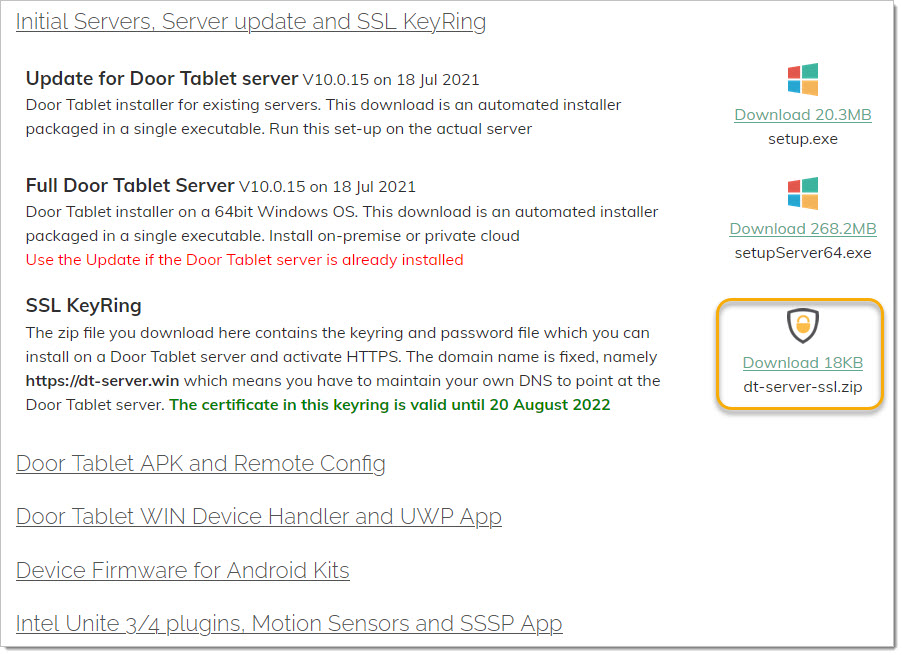 The certificate within the Key-Ring is active for two years and we will post an update a few weeks before its expiry.
For instructions on how to implement the Key-Ring see here
The certificate within the Key-Ring is active for two years and we will post an update a few weeks before its expiry.
For instructions on how to implement the Key-Ring see here 