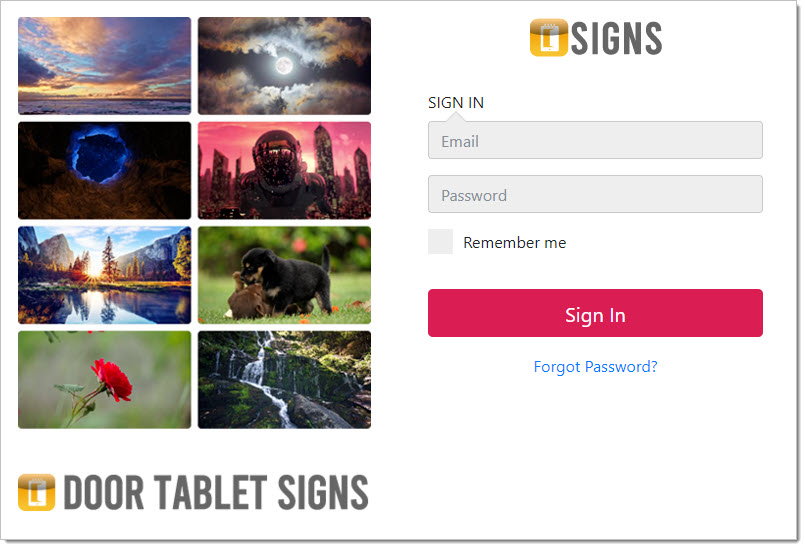n
anonymousdoortablet/dthelp.nsfsigns
Protected content
| 238pages | Our help system contains many pages and videos for you to consume. This includes the complete information on how Door Tablet works, all its features and options, and of course the many benefits for your business. Door Tablet School offers many videos too. |
|
 |
| 
Click on images to see them in full screen
4E1C2E197F727190802587690042F0ABIntroduction
Door Tablet SIGNS offers a comprehensive digital signage system that integrates well with the traditional workspace signage.
The Door Tablet SIGNS system is a cloud base solution. It offers many features, including:
- Create rich displays
- Create playlists of displays
- Use our players to display your playlists on large screens on your premises
- Mix SIGNS content with meeting schedule contents, using Door Tablet wayfinding URLs
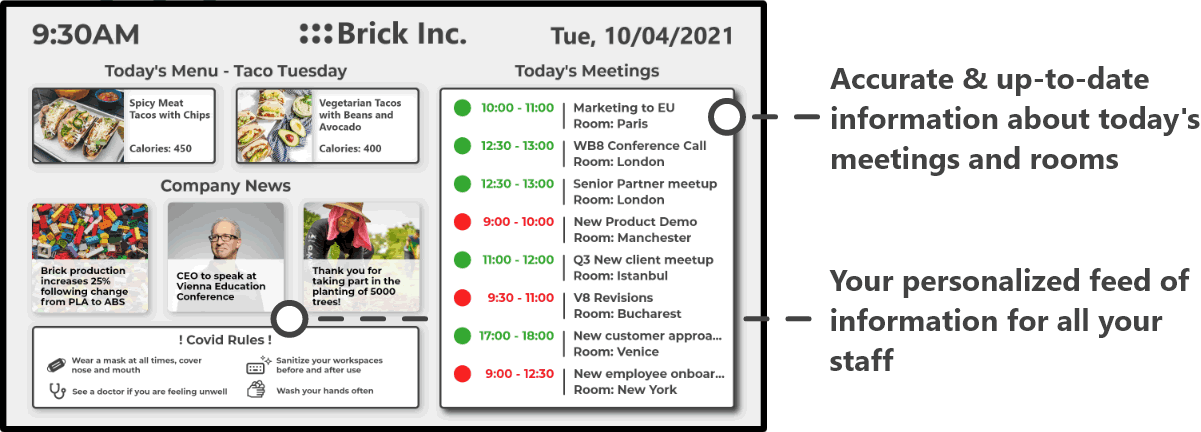 First steps
First steps
To get going with SIGNS follow these steps:
- Obtain credentials for access to https://signs.door-tablet.com. Contact your account manager or email sales@door-tablet.com
- Login to SIGNS and design your content feeds. See more in Creating Content
- Obtain a Door Tablet ABX. See more here: https://www.door-tablet.com/door-app/hardware-dt-abx
- Down load and install the SIGNS App on the Door Tablet ABX
- Launch the content you created in the SIGNS App
SIGNS Login screen