n
anonymousdoortablet/dthelp.nsfepaper
Protected content
| 263pages | Our help system contains many pages and videos for you to consume. This includes the complete information on how Door Tablet works, all its features and options, and of course the many benefits for your business. Door Tablet School offers many videos too. |
|
 |
| 
Click on images to see them in full screen
3211927B4484C33380258A1A0053C328Introduction
From V10.10.0 Door Tablet offers ePaper displays. The name of the sub system is Door Tablet EPS. EPS stands for E Paper System.
About ePaper displays
The technology allows us to provide signage that is low cost to deploy and maintain. Pros and cons:
- Pro: no wires
- Pro: low power usage
- Pro: lower cost of deployment and ownership
- Pro: fully integrated with Door Tablet
- Con: not interactive
- Con: not very colourful
- Con: limited branding
- Con: limited updates
Our ePaper displays use three colours:
 Red is used when a space is currently in use by schedule.
These displays come in two forms:
Door Tablet EP4 - 4" display
Red is used when a space is currently in use by schedule.
These displays come in two forms:
Door Tablet EP4 - 4" display
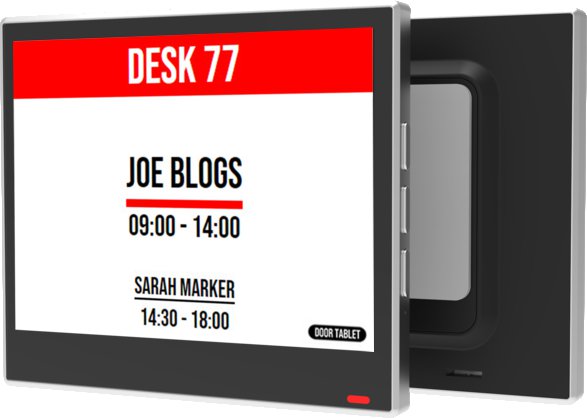 Currently showing a busy desk.
Door Tablet EP7 - 7" display
Currently showing a busy desk.
Door Tablet EP7 - 7" display
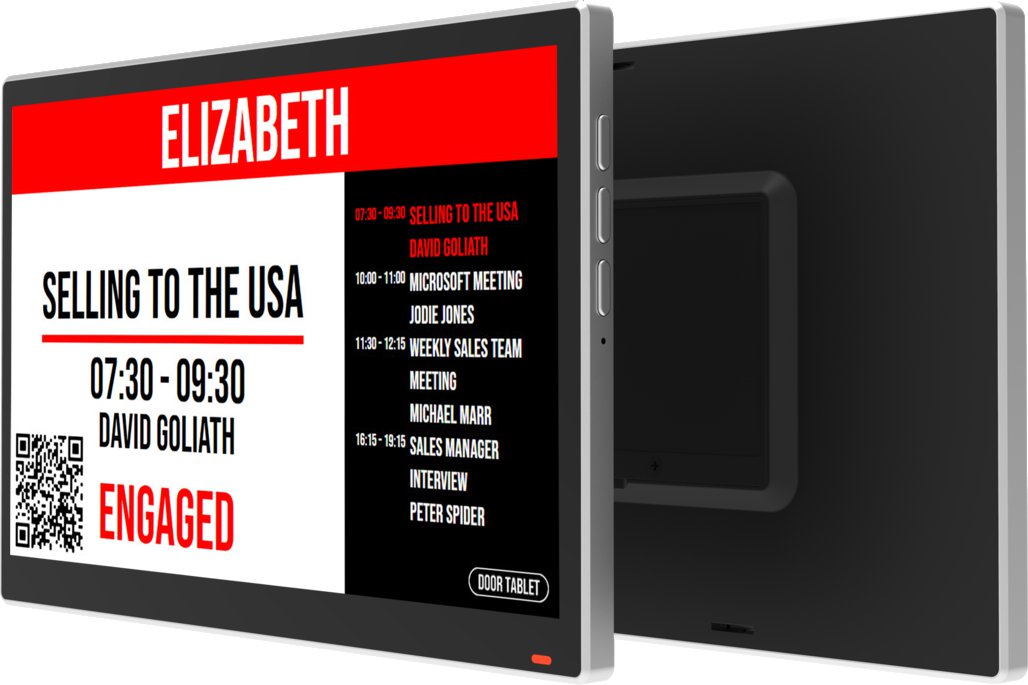 Currently showing a busy room.
Supported layouts
The Door Tablet EPS will display the following layout on both the above units:
Currently showing a busy room.
Supported layouts
The Door Tablet EPS will display the following layout on both the above units:
- Single Room
- Hot Desks
- Personal Displays
- With QR code for Mobile integration
Power supply
The devices are powered by batteries which may last up to a year, depending on usage. The EP4 requires 4 batteries while the EP7 requires 6 batteries. Battery type: CR2450
VIDEO: Using the Door Tablet EPS Controller