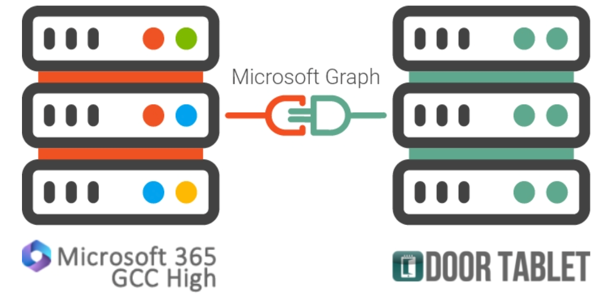
When your work involves national security, every email, calendar invite, and shared file carries a higher level of responsibility.
Government agencies and the contractors who support them in defence, aerospace and intelligence operate under some of the strictest data security and compliance requirements in the world.
Sensitive designs, controlled technical data and confidential comms must be safeguarded at all times, with zero tolerance for exposure to unauthorised systems or personnel.
That’s why Microsoft 365 GCC High exists. In this article, we’ll explain what it is, who uses it, the compliance standards it meets, the compatibility hurdles that often come with it, and how Door Tablet delivers a secure, compliant way to manage meeting rooms in these environments, whether deployed on-premises or in the cloud.
What Is GCC High and Who Is It For?
Microsoft 365 GCC High (Government Community Cloud High) is a specialised, high-security version of
Microsoft’s cloud environment tailored for U.S. federal agencies and their contractors. In simple terms, it’s Microsoft 365 made for organisations handling sensitive government data. Typical users of GCC High include Department of Defence (DoD) contractors, aerospace and defence companies, intelligence community partners, and any organisation dealing with Controlled Unclassified Information (CUI) or export-controlled data under ITAR (International Traffic in Arms Regulations).
For example, a defence manufacturer or a federal systems integrator might opt for GCC High to ensure their data is protected to government standards.
Unlike the standard commercial Microsoft 365, GCC High is hosted in Azure Government data centres exclusively in the United States, with access restricted to screened U.S. citizens. This isolation is intentional; it creates a cloud environment where sensitive data can reside with the assurance that it’s staying on U.S. soil and handled only by vetted personnel, a necessity for things like
ITAR compliance and other federal security mandates.
In short, GCC High exists because regular commercial cloud services don’t fully meet the stringent regulations that U.S. defence and government work often requires.
Why Does GCC High Exist? (Compliance Matters)
For agencies and contractors handling Controlled Unclassified Information or export-controlled data, compliance with U.S. government regulations is mandatory. Frameworks like DFARS, ITAR and CMMC require strict controls that standard Microsoft 365 can’t fully meet. GCC High was designed to close that gap, delivering a secure cloud aligned with the highest federal standards:
- FedRAMP High – GCC High has been FedRAMP High authorised, meaning it’s approved for handling federal data up to the “High” impact level. (FedRAMP is a U.S. government program that sets security standards for cloud services.)
- DFARS 252.204-7012 / NIST 800-171 – Defence contractors must follow the DFARS clause requiring protection of CUI per NIST SP 800-171. GCC High helps meet these requirements by implementing about 75% of the NIST 800-171 security controls out-of-the-box. In practice, this makes it much easier to comply with the cybersecurity rules in DoD contracts.
- ITAR and EAR – These export control laws require that sensitive defence-related data (like design documents for defence articles) be accessible only by U.S. persons and kept in the U.S. GCC High was built with this in mind: all data stays in U.S. datacenters and is managed by U.S. Summit. In other words, GCC High is ITAR-compliant by design, allowing defence contractors to use cloud email, calendars, and files without violating export control laws.
- CMMC (Cybersecurity Maturity Model Certification) – Many contractors are preparing for CMMC 2.0, a new DoD cybersecurity certification. GCC High supports compliance at CMMC Level 2 and Level 3, which correspond to protecting CUI. If you need to be CMMC-certified, a GCC High environment can tick many of the required security boxes for you.
With these (and other) standards, GCC High enables organisations to utilise Microsoft 365 – including email, calendars, Teams, SharePoint, and more – in a manner that aligns with federal security requirements. If your agency or company handles sensitive DoD data, GCC High could be the only cloud option to stay compliant.
Life in the GCC High Environment: Common Tech Challenges
Operating in the GCC High ensures security and compliance, but it also presents some practical challenges. Because it’s a restricted environment, not every feature or third-party integration that exists in regular Microsoft 365 will work in GCC High.
Microsoft intentionally limits or delays certain functionalities in GCC High to reduce risk. For example, new Microsoft features often roll out later to GCC High, and some services like public phone calling plans in Teams aren’t available at all in that cloud. As a result, agencies can struggle to adopt common workplace tech if those tools can’t integrate with GCC High.
How does Microsoft GCC High integrate with Workspace Management Tools?
In a modern office, you might see tablets mounted outside conference rooms showing the room’s schedule and allowing employees to reserve space. A typical off-the-shelf room scheduling panel might rely on connecting to Microsoft’s commercial cloud or an external service – a setup that would violate GCC High data policies or simply not function due to access restrictions.
In GCC High environments,
meeting room scheduling must work entirely within the platform’s secure boundaries. Calendar data stays inside Microsoft’s U.S.-only, FedRAMP High–authorised cloud, and all connections must use GCC High–specific endpoints. Any scheduling system must authenticate and exchange data without routing through non-compliant public clouds or external servers.
This means solutions that rely on commercial Microsoft 365 APIs or third-party data handling are often ruled out.
How is Door Tablet Bridging the Gap for Secure Room Booking Tech?
Door Tablet is a meeting room booking display solution, essentially a tablet-based system that syncs with your calendars and shows room schedules – and importantly, it was designed with high-security environments in mind.
Since version 10.11.14, it has supported direct
integration with Microsoft 365 GCC High, allowing agencies and contractors to connect securely to GCC High calendars without routing data through non-compliant services. This capability has enabled deployments in defence, aerospace, and other sensitive government facilities, modernising scheduling while keeping all meeting data inside the approved cloud boundary.
Door Tablet lets you have the convenience of a smart room scheduling system while staying within your approved cloud environment.
From the user’s perspective, the experience is simple: check availability, book a slot, or view upcoming meetings directly on the panel outside the room. Behind the scenes, Door Tablet communicates in real time with your GCC High tenant (Exchange Online/Outlook), ensuring schedules stay accurate and compliant.
Crucially, data stays under the same compliance umbrella. Door Tablet doesn’t need to siphon your room schedule data off to an unknown third-party server just to display it; it connects directly to your Microsoft 365 GCC High service. This direct integration keeps meeting information within the authorised cloud boundary.
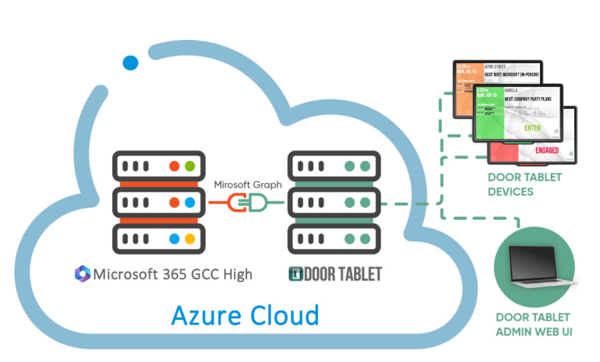
Flexible Deployment to Meet Your Security Needs
Every government agency or contractor has a unique IT setup and security posture. Recognising this, Door Tablet offers flexible deployment options to fit different needs, whether you want everything in-house or prefer a cloud service. Specifically, you can deploy Door Tablet in three ways:
- Door Tablet CONNECT (Cloud Service): This is a shared cloud-based server hosted by the Door Tablet team on AWS. They manage the infrastructure for you in a multi-tenant environment. Some government clients might not opt for this if their policies restrict using external cloud services that are not FedRAMP authorised. It’s a convenient choice for less restrictive environments or pilot programs, as a new instance can be launched in minutes once approved.
- On-Premises Server: For maximum security and control, you can run the Door Tablet server on your infrastructure. In this setup, all the Door Tablet data (like room names, bookings pulled from Exchange, device configurations, etc.) stays on servers you control. This is ideal for agencies that have a “no external cloud” policy or operate in air-gapped networks. The Door Tablet devices would then communicate with this local server to get calendar updates, which in turn communicate with your GCC High tenant (likely through your network’s secure connection to Office 365).
- Private Cloud Instance: A middle-ground option is deploying a dedicated Door Tablet server in a private cloud environment. This means you still run your own Door Tablet server software, but you might host it on a cloud platform that you control (e.g., Azure Government VM or AWS GovCloud instance). The Door Tablet endpoints (tablets, signage screens, etc.) communicate with this server in the cloud, which then talks to Microsoft 365 GCC High. Unlike the multi-tenant Door Tablet CONNECT service, this server is your instance, which can simplify compliance auditing. It’s essentially an extension of your network into the cloud, and you maintain control over it.
The
key takeaway is that Door Tablet doesn’t force a one-size-fits-all deployment, which is crucial for government and defence contexts. You can choose the model that aligns with your security team's comfort level.
Conclusion
Navigating the world of compliance can be daunting, but tools like Microsoft 365 GCC High exist to make it feasible to meet rigorous standards without halting your progress. GCC High provides the secure backbone for email, files, and collaboration in government and defence circles. Building on that backbone, companies are now creating
compliance-friendly workplace tech – proving that security and usability can coexist.
Door Tablet’s support for GCC High is a testament to this progress. It addresses a niche but important need (efficient meeting room management) in a way that respects the strict rules organisations must follow. For IT teams in the defence, aerospace, or intelligence fields, this should come as good news: you
don’t have to stick with whiteboards or old systems just because you have to follow rules like ITAR or CMMC.
You can modernise; you just have to modernise smartly, with the right partners and products.
Key takeaways:
- Microsoft 365 GCC High is designed for agencies and contractors handling CUI and export-controlled data, meeting strict standards like FedRAMP High, DFARS, ITAR, and CMMC.
- GCC High environments require workplace technologies, including meeting room scheduling, to operate entirely within secure cloud boundaries using GCC High–specific endpoints.
- Door Tablet integrates directly with Microsoft 365 GCC High, enabling secure, real-time room booking without routing data through non-compliant services.
We offer complete literature on integrating Microsoft 365 GCC High with Door Tablet.
Create an account to explore the full documentation and deployment guidance.
All the details you need for a thorough compliance review, in one place.