Door Tablet Wayfinding displays help get the right people to the right places, at the right time.
Wayfinding information is displayed on large screens in communal areas, using our low-cost Wayfinder ABX box that simply plugs in to your existing screens. Since the Door Tablet system is software and device agnostic, our Wayfinding displays may be integrated with any Digital Signage System. There is no need to buy any new displays or new software!
Our system will automatically generate and then continually update the following Wayfinding displays for your own screens:
- Cluster display - interactive room time bars (touch-screen display required)
- Schedule display - time bars (read only)
- Floor plans (interactive or read only - your choice)
- Airport display
- Welcome messaging
- Slideshows
Cluster Display
Shows a defined group of rooms using time bars and is fully interactive. It shows six meeting spaces in normal display, and up to 20 meeting spaces on condensed display.

Users can instantly view:
- Their location
- Time and date
- Room list and locations
- All planned meetings (including titles, start and end times) as both text and on the barchart
- How long a room is free for, plus the next meeting start time and title
- Room facilities and people capacity displayed as icons
Interactive functions include:
- Instant reservation
- Check-in and check out
- Meeting extension
- Automatic meeting termination
- Assistance requests
Schedule display
If you do not require the interactive features, this is the read-only version of the Cluster Display above.
Floor Plans
Floor Plan displays show a group of rooms on an architectural-type floor plan that is fully interactive. Once you upload the floor map (a simple process with documentation available), Door Tablet will automatically populate it with all the meeting and schedule information.

Users can instantly view:
- Location
- Time and date
- List of room names and numbers and their location on the map
- Complete floor plan of your site
- If a room is free or engaged (reinforced by traffic light system)
- How long a room will be free for
- Room facilities and capacity displayed as icons
- “You are here” indicator on the map if needed
- Traffic light indicators- workspaces show in one of four states:
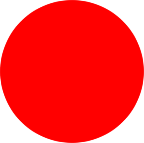 |
Red: busy |
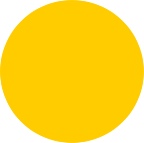 |
Amber: soon to be busy |
 |
Green: free |
|
Blue: active, the motion detector reveals that there is someone in the room but it is not booked |
Interactive functions include:
- Instant reservation
- Check-in and check out
- Meeting Extension
- Automatic meeting termination
- Assistance requests
- Click to see plans for other floors
- Click to see plans for desks
Read more about Floor Plan Display
Airport Display
A read-only display for organisations with many meeting rooms and busy schedules. In Airport display, all the meetings are listed in the order of meeting start time and then duration. If you have multiple meetings to display, Door Tablet will scroll the screen page every few seconds on a single screen. Alternatively, place several screens side by side showing one page each, just like the arrays at airports.
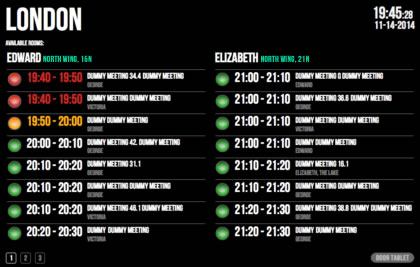
Users can instantly view:
- Location
- Time and date
- All planned meetings (including titles, start and end times) in time and duration order
- Traffic light indicators - meetings show in one of three states:
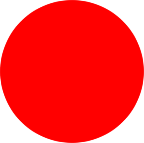 |
Red: busy |
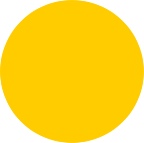 |
Amber: soon to be busy |
 |
Green: free |
- Wayfinding arrows to direct people to the right workspaces if needed:
Slide shows can also be shown on Airport Display if needed.
Learn more about Airport Displays
Welcome messaging
Welcome displays are read-only, fully customizable, and you have full control of when they are displayed.
Slideshows
Are fully customizable, and you have full control of when they are displayed. Choose from 350 slide transitions and 470 caption transitions. Display your messages, pictures, logos and videos at any time and on any screen.
Read about Slide Shows
Other Door Tablet Displays